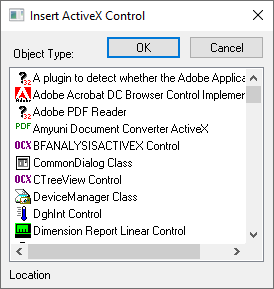
You can add an ActiveX control to a label template in the Label Template Editor in two ways:
ActiveX Object from Object Bar - Click the ActiveX icon in the editor's Object Bar to add an ActiveX control directly to the label template. You can then define the area where the control will populate. (See the "ActiveX Object" topic.)
ActiveX Object from GridControlObject - In a GridControlObject, double-click on the object to select it, and then right-click the object to show the Grid Properties dialog box. From that dialog box, set the Cell Type to ActiveX. This activates the Select button. Click Select. (For information, see the "GridControlObject" topic.)
Regardless of what method you use, PC-DMIS displays the Insert ActiveX Control dialog box.
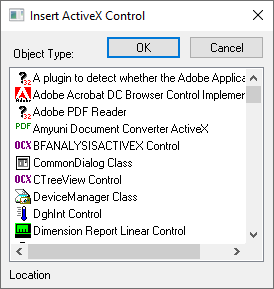
Insert ActiveX Control dialog box
Select the desired control from the list and click OK.
This dialog box lists all the controls on your system, not just those controls added by PC-DMIS. If you want to use a third party control in a label template, you would add it in the same way.