

The CommandTextObject merely acts as a container for a simple string of text that gives an overview of a feature or dimension.
When you use a template with this object with actual report data, PC-DMIS will display a string of text that shows, for a feature, the feature's text label, the feature's type, and how many hits were used to measure the feature. For a dimension, it shows the dimension's name and type and what units of measurement are used in the dimension.
A label that has only the CommandTextObject with actual report data might look something like this when displayed in the Report window:
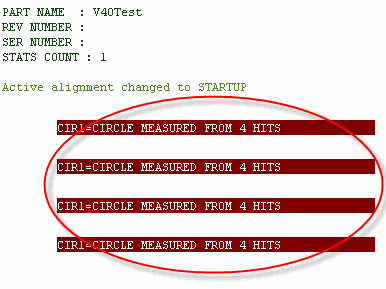
Report of Circle Features Generated from a Label that Uses a CommandTextObject
Colors
Lets you change the colors of the text displayed. By default, PC-DMIS causes
this object to use the same colors scheme as used in the Edit window's
Command mode, so if you click this property PC-DMIS displays a message
box asking if you want to create an independent color set. Clicking Yes accesses the Color Editor
dialog box. You can then use this editor to define a new color scheme
for the selected CommandTextObject.
See "Defining Edit Window Colors" in "Setting Your Preferences" for information on how to use the Color Editor.
Empty Lines In Text Mode
This determines the number of blank lines to add between dimensions when
dimensions are displayed as text.