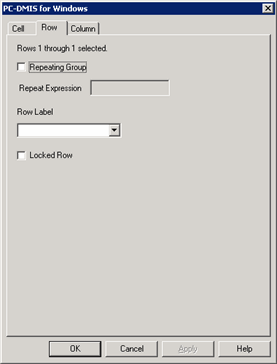
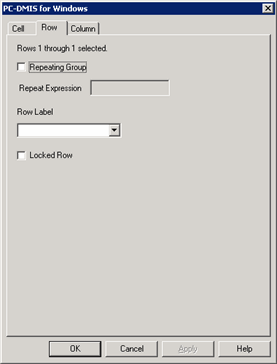
Row tab of the GridControlObject's Editor
Repeating Group - This check
box enables the Repeat Expression box and tells
PC-DMIS that the selected row will continue repeating itself with data
from the report until the expression in the Repeat
Expression box is satisfied. When you select a cell in the GridControlObject,
PC-DMIS indicates any repeating rows in the object by drawing small vertical
 orange bars
on their left and right sides.
orange bars
on their left and right sides.
Repeat Expression - This box determines how many times PC-DMIS will repeat the row. You will usually put an expression in this box that will evaluate to a counted number of items. For example, to get the number of axes in a dimension, you would use this expression:
=COUNT(AXIS)
Then in each cell of the row, you would need to append this to existing expressions:
:N
This essentially tells PC-DMIS to repeat the row the counted number of times. So, if the Cell Expression box in the Cell tab used =AXIS to list a dimension's axis, and you changed it to read =AXIS:N, PC-DMIS would continue to repeat the row with unique dimension axis data until all axes were reported.
Row Label - The Row Label list lets you define a label for your row to use with the Table Format command. When you access the Table Format command's properties, you will see the row labels you've defined here. Using the Table Format command, you can re-define the order of the rows in the grid, among other things.
Locked Row - This check box locks the row so that you cannot modify it using the Table Format command.