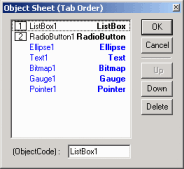
The Form Editor's Edit | Layout | Objects menu item displays the Object Sheet dialog box.
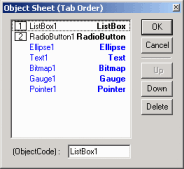
Object Sheet dialog box
You can use this dialog box to set the tab order for objects and controls typically used on dialog boxes by simply changing the order an object appears in this dialog box.
When you press TAB in run mode, PC-DMIS will jump to the next object defined in this dialog box, giving it the focus. Only some objects are affected by the TAB key. Pressing TAB only works on those objects that have a number to the left of them in the Object Sheet dialog box.