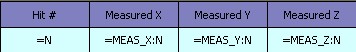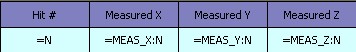
The reporting expression language also uses some predefined constants for the type indices used with the DIMENSION_TABLES data type.
LINE1_SIZE_TABLE = 1
LINE2_POSITION_TABLE = 2
LINE3_POSITION_TABLE = 3
DATUM_SHIFT_TABLE = 4
SUMMARY_TABLE = 5
LINE2_ORIENTATION_TABLE = 7
LINE3_ORIENTATION_TABLE = 8
LINE2_BASIC_DIMENSION_TABLE = 9
LINE3_BASIC_DIMENSION_TABLE = 10
TRUE_POSITION_TABLE = 11
DIMENSION_TABLE = 12
DIMENSION_WITH_BONUS_TABLE = 13
NEWLINE
NEWLINE is used to add a carriage return to a text expression:
This expression,
="This is line 1" + " and this is line 2"
would appear as,
This is line 1 and this is line 2
on the report.
The expression,
="This is line 1" + NEWLINE + " and this is line 2"
would appears as,
This is line 1
and this is line 2
on the report.
N:
When you use repeating rows in a grid, N evaluates to the current row count in the repeating rows. This is useful when placing expressions that use a data type more than once in a repeating row.
Below is a sample grid that shows hit values in a table. N is used in the expressions for the repeating row. When the expressions for the first instance of the repeating row are evaluated, N equals 1, and so the X, Y, and Z values of the first hit are shown. When the second row is added, N equals 2, and so the X, Y, and Z values of the second hit are shown.