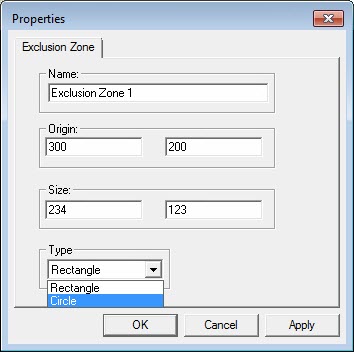
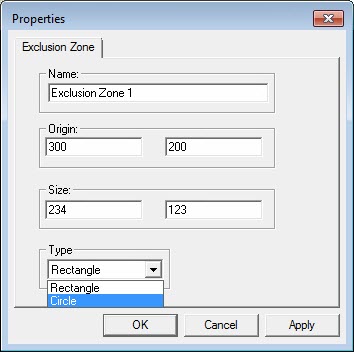
Properties dialog box - Exclusion Zone
Exclusion zones define the XY fixturing area where you do not want to perform any measurement activity. For example, you should exclude the area that equipment, such as a tool changer, occupies to avoid collisions in that area. The 2D XY zone is extended infinitely in the Z+ and Z- directions.
Name - You can use this area to review the default name or change it to a name of your choice.
Origin - This area defines the XY coordinates of the corner of the defined area.
Size - The first value in this area represents the X dimension. The second value represents the Y dimension.
Type - You can use this area to define either a rectangular or circular area. For a circular area, define the center and the radius of the area.
Click Apply to apply any changes that you made for this exclusion zone.
Click OK when you are done changing all fixture properties.