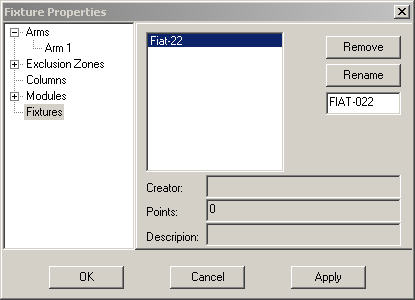
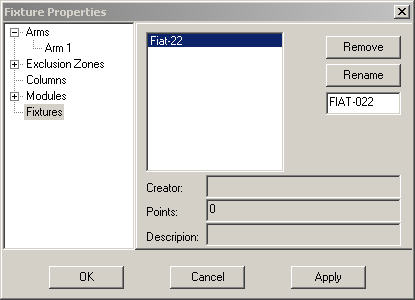
Fixture Properties dialog box - Fixtures
The Fixtures section allows you to rename or remove a selected fixture. You can also view information about the fixture's creator, the number of points, and a description.
Remove - Removes the selected fixtures.
Rename - Renames the selected fixture to the name that you enter in the box underneath the button.
Click Apply to apply any changes that you made to the fixtures.
Click OK when you are done changing all fixture properties.