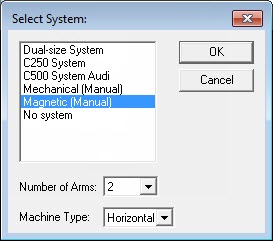
This section describes how to set up a dual-arm system for use with Flexible Fixturing. For systems with more than two arms, the process to set up each additional arm is similar to a dual-arm system. The setup for dual-arm systems occurs at the master (primary arm) computer. See the "Using Fixturing System Setup" topic for additional information on how to set up a Flexible Fixturing system.
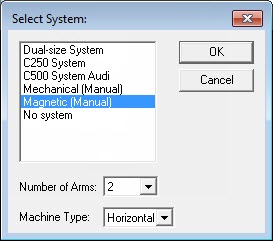
Select System dialog box - dual arm
Select the Flexible Fixturing system to configure from the list box in the Select System dialog box. Enter values in the Number of Arms and Machine Type boxes. You should specify two arms for the master/slave mode of a dual-arm system. Click OK to accept any changes that you made. The Fixturing System Setup dialog box appears with the changes.
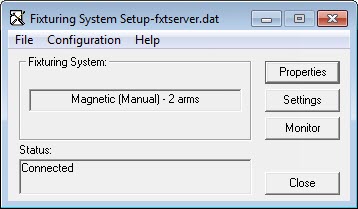
Fixturing System Setup dialog box - dual arm
There are two locations for setting parameters in a dual-arm system:
Click Properties in the Fixturing System Setup dialog box and edit the properties for both Arm1 and Arm2.
Press F12 to open the Fixturing Setup dialog box in PC-DMIS. Make the appropriate changes on each tab.
More: