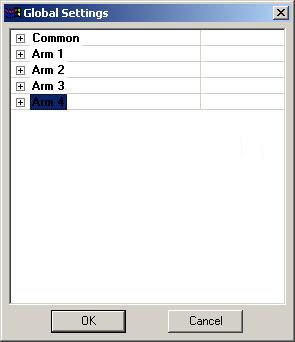
From the Fixturing System Setup application, click the Settings button to open the Global Settings dialog box.
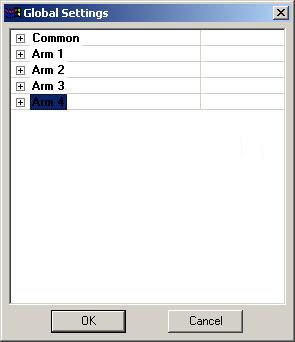
Global Settings dialog box
The items listed under Common represent the common settings that relate to the set system. The settings listed under each arm relate only to that arm.
To expand the tree of options under that category, click the + sign next to the Common option or click the specific arm. To edit the values for each global setting, click in the box and change the value to the required value.
Once you are satisfied with the settings, click OK to close the Global Settings dialog box.
More: