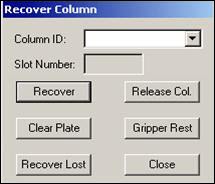
The Operation | Column Recovery menu option opens the Recover Column dialog box. This dialog box gives you the ability to place a column back in the rack at its correct parked location. This feature is helpful if one of the columns gets placed incorrectly because of a machine error or fall. This allows PC-DMIS to relearn the current location of the column in question.
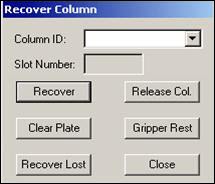
Recover Column dialog box for the Audi system
Column ID list - This list allows you to select the column that needs to be placed back into the rack.
Slot Number box - This box displays the slot number where the column in the Column ID list is placed. Generally, these two items are the same. However, if the column ID differs from the slot number where it resides, the slot number is provided for convenience.
PC-DMIS uses this box for display only. You cannot edit the slot number where you want to place the column. To change the slot position for a column, use the System Setup tab in the Create/Modify Fixture dialog box.
Recover - This button begins the recover-column process.
After you select the correct column in the Column ID list, use the manual air injector to move the column to the dead zone in front of slot number one.
Click the Recover button.
Follow the prompts to successfully return the column to its proper slot position in the rack.
After PC-DMIS completes the recovery process, you can select another column to recover from the Column ID list if multiple columns need to be recovered.
Close - This button closes the Recover Column dialog box and discontinues the setup of the column recovery process.
Release Col. - This button releases the column, which allows the arm to move off the column in a Z+ direction. This button is available for the Audi DCC Fixturing system only.
Gripper Rest - This button moves the gripper into the rest position. This button is available for the Audi DCC Fixturing system only.
Clear Plate - This button displays the message "Please remove all columns from the plate" and lists all the columns by name.
Recover Lost - If you manually move a column, the system loses its position. This button attempts to recover moved columns.