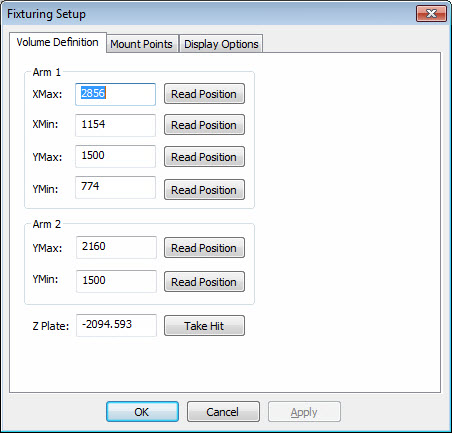
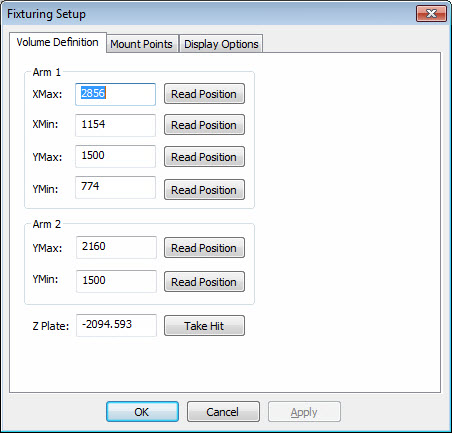
Volume Definition tab - dual-arm setup
For both arms, type or use the Read Position button to define the maximum and minimum values for both arms. Click Take Hit to measure the height of the base plate to which the fixturing components are attached.
Note that the Read Position items for Arm2 should be done from the primary computer only (the one associated with Arm1). When you read an Arm2 position, remember to switch to Arm2 (the green icon from the Active Arms toolbar).