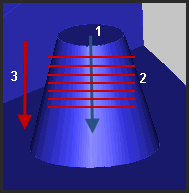
The laser sensor scans along the length of the cone. It moves in the direction of the cone's vector. The laser must be nearly perpendicular to that vector.
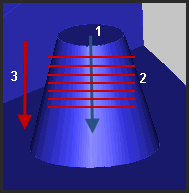
1 - The feature's vector.
2 - The feature's scan lines or laser stripes are perpendicular to the
feature's vector.
3 - Scan direction follows the feature's vector
When you perform a laser scan of a feature with a Tesastar wrist, the best scanning direction may be along the feature’s vector or normal to it. This however depends on the ability of the head to rotate to an angle that allows you to scan in a direction normal to the stripe’s orientation.
 Example
path creation for directly measured Cone laser feature when using an Auto
Wrist:
Example
path creation for directly measured Cone laser feature when using an Auto
Wrist:
Stud Measurements
Single Scan
Adjust the processing window in the Laser View to include as much of the cone's surface as possible. The laser plane must be roughly 30-60 degrees to the cone axis. The scan must capture the region on the base plane of the stud where the cone is mounted.
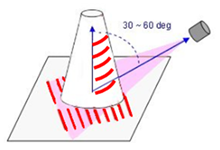
Single pass laser scan on stud cone
More: