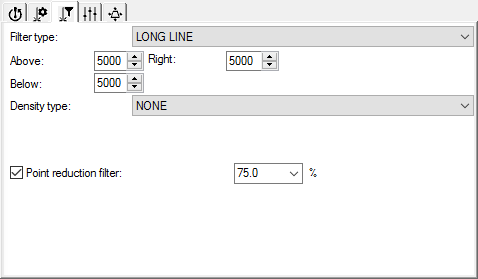
This filter type is only available for Perceptron sensors. It is usually used only for measuring spheres and some cylinders.
Starting with PC-DMIS 2019 R2, PC-DMIS no longer supports the Perceptron laser sensor. While you may still be able to install PC-DMIS 2019 R2 and later, PC-DMIS displays an error if you attempt to run measurement routines that use the Perceptron scanner. For additional information, please contact Technical Support.
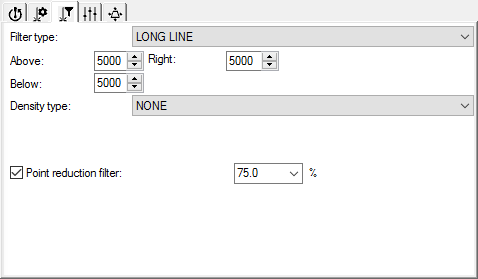
Long Line Filter type
The Long Line filter finds the longest continuous line or stripe of data in the image and rejects the rest of the data. It is often used with sphere measurements. PC-DMIS enforces the use of the Long Line filter during calibration. The laser stripe may be broken up due to the geometry of the measured part. This filter finds the longest unbroken line. PC-DMIS considers a section of the stripe continuous based on these parameters:
Above: This value determines the number of pixels in the image that the next pixel can rise above and still allow as part of a continuous line. The value indicates the number of milli-pixels above the current pixel that the filter uses.
Below: This value determines the number of pixels in the image that the next pixel can fall below and still allow as part of a continuous line. The value indicates the number of milli-pixels below the current pixel that the filter uses.
Right: This value determines the number of allowed, missing milli-pixels to the right of the current pixel and still allow as part of a continuous line.
Point Reduction Filter - This check box determines whether or not PC-DMIS filters points along the scan line. If marked, you can select the desired percentage of total points to filter. If cleared, PC-DMIS acquires the complete data set without any filtering.