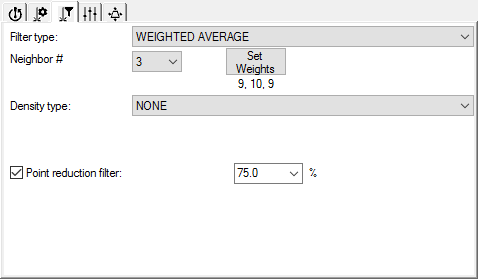
This type is only available for Perceptron sensors.
Starting with PC-DMIS 2019 R2, PC-DMIS no longer supports the Perceptron laser sensor. While you may still be able to install PC-DMIS 2019 R2 and later, PC-DMIS displays an error if you attempt to run measurement routines that use the Perceptron scanner. For additional information, please contact Technical Support.
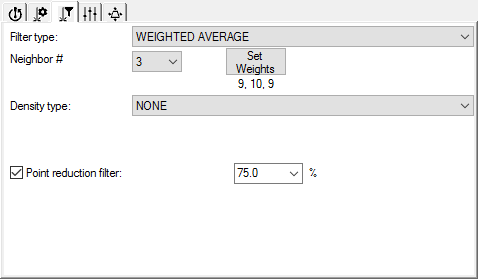
Weighted Average Filter type
The Weighted Average filter smooths stripe data by computing a new location for each pixel. For each pixel in the stripe, this filter uses a weighted average of its neighboring pixels to compute a new location. This is the default filter.
Neighbor #: This value determines the number of total pixels considered when calculating a new location of any given pixel in a single stripe.
Set Weights: This button sets the relative importance of a given pixel’s neighbor.
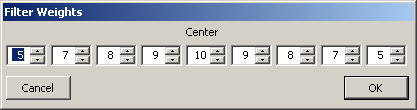
Use the up and down arrows for each of the pixel locations. Click OK to save your changes or Cancel to close without saving.
Point Reduction Filter - This check box determines whether or not PC-DMIS filters points along the scan line. If marked, you can select the desired percentage of total points to filter. If cleared, PC-DMIS acquires the complete data set without any filtering.