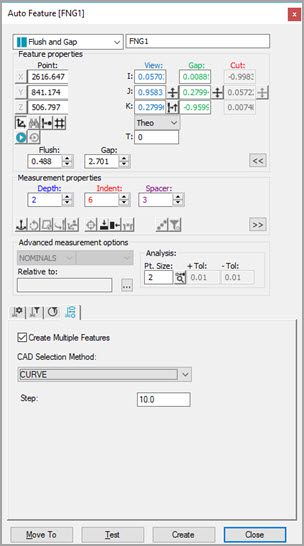
You can extract a series of Flush and Gap features around a defined contour. See the following examples:
First Curve Selection
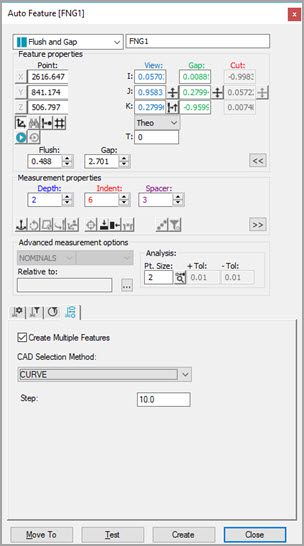
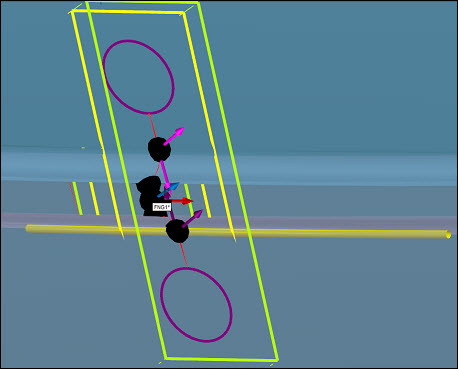
Flush and Gap Auto feature - First curve selection
Additional Curve Selection with Ctrl Key
To select additional curves, press and hold the Ctrl key:
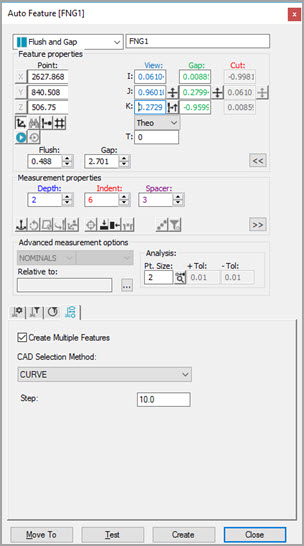
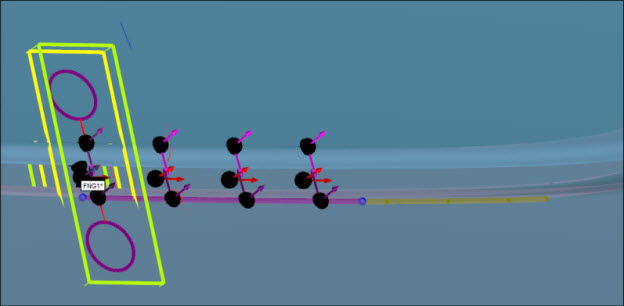
Flush and Gap Auto feature - Additional curve selection
To select additional curves, continue to press and hold the Ctrl key to create the Flush and Gap features.
Result
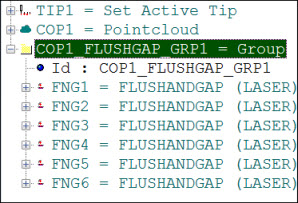
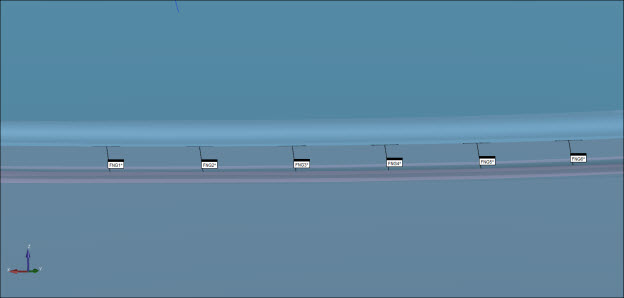
Flush and Gap Auto feature - Result