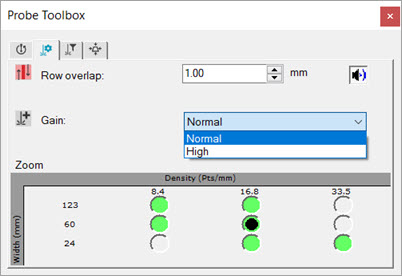
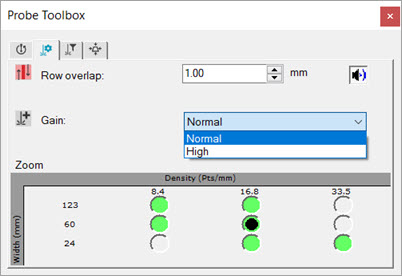
Probe Toolbox - Laser Scan Properties tab showing the Gain options list
HP-L sensors provide you with an additional list called Gain in the Laser Scan Properties tab of the Probe Toolbox.
HP-L-10.6 support NORMAL and HIGH.
HP-L-20.8 supports NORMAL, HIGH, and XHIGH.
HP-L-5.8 supports 1, 2, 3, 4, and 5.
This list lets you choose among these sensitivity modes:
Sensitivity Modes
NORMAL sensitivity - You should use this default sensor mode on most normal parts. This mode sets the QUALITY FILTER toggle field in the Edit window in Command mode to ON, so that the Edit window shows the associated fields. This sensitivity mode also hides the Quality Filter icon.
HIGH sensitivity - The HIGH sensitivity mode becomes available for selection if you run PC-DMIS in Online mode. You should only use the HIGH sensitivity mode if you are scanning a part comprised of a troublesome material where the NORMAL sensitivity mode returns poor data. For example, a part that absorbs too much light because it has glossy, dark, or black surfaces may require this type of mode. However, note that scanning a normal part in HIGH sensitivity mode may yield noisy data.
XHIGH (extra high) sensitivity - XHIGH is similar to HIGH. It provides an option for scanning materials that may be even more troublesome than those that can be handled using the HIGH option. If you don't get good results using HIGH, you can try using the XHIGH option. However, as with the HIGH option, if you scan a normal part in XHIGH mode, it may return even more noisy data.
In the HIGH and XHIGH modes, a Quality Filter icon appears next to the Gain list:
Quality
Filter  - If you enable this mode,
PC-DMIS filters low quality points including double reflections, poor
quality data on edges, and outliers. If enabled, it sets the QUALITY
FILTER toggle field to ON in the Edit window in Command mode to
show the associated fields in the Edit window.
- If you enable this mode,
PC-DMIS filters low quality points including double reflections, poor
quality data on edges, and outliers. If enabled, it sets the QUALITY
FILTER toggle field to ON in the Edit window in Command mode to
show the associated fields in the Edit window.
1, 2, 3, 4, and 5 sensitivities - These sensitivities are available for the HP-L-5.8 sensor.