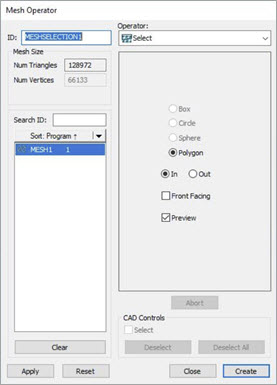
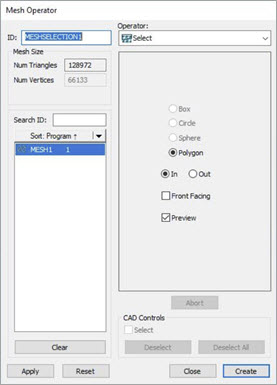
Mesh Operator dialog box - Select operator
if you only want to select the triangles that are front facing in the selection view, click the Front Facing check box on the Mesh Operator dialog box. When you disable this check box, PC-DMIS selects the triangles that are in both the front and rear facing views.
To see the front and back faces as contrasting colors, enable the Show Graphic Window as Solid option on the Graphic Items toolbar (View | Toolbars | Graphic Items).
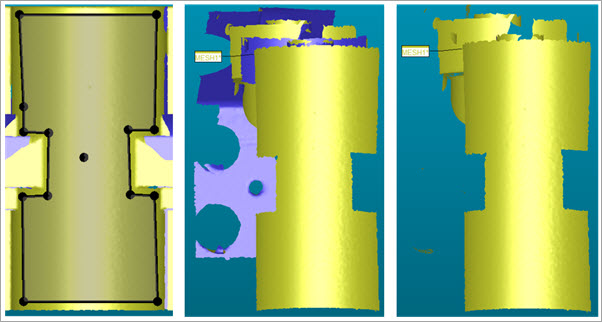
Examples of Selection View (left), Selection with Front Facing disabled (middle), Selection with Front Facing enabled (right)