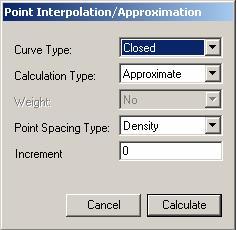
When you take manual points, the spacing and path are usually inconsistent. With the Spline Points button, however, you can construct a spline curve along a path through a list of manual points and create a smooth evenly-spaced path. For a Linear Open scan PC-DMIS places all the points on the Cut Plane. For a Patch Scan, it places the points for each scan line on the Cut Plane for that scan line.
The Spline Points button is not available for a Perimeter scan.
Clicking the Spline Points button displays the Point Interpolation / Approximation dialog box.
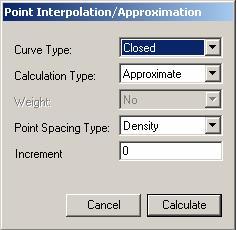
Point Interpolation/Approximation dialog box
The topics for this dialog box include: