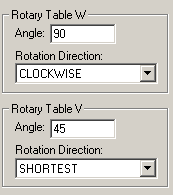
To create a measurement routine that uses rotary table motion from both of the stacked rotary tables, follow these steps:
Select the Edit | Preferences | Rotary Table Setup menu option to open the Rotary Table Setup dialog box.
Add a Move Rotary Table command (Insert | Move | Rotary Table) to the measurement routine.
Update the Rotary Table W and Rotary Table V axis positions as needed.
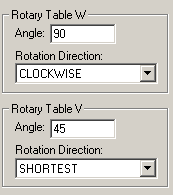
Create the CNC (.cnc) file in the usual way to include rotary table commands (see "Step 4: Create an NC Measurement Routine File"). Rotary Table moves are inserted as G01 commands in the CNC file. PC-DMIS will correct the coordinates of each move and measurement point.
Upload the measurement routine to the controller as usual (see "Step 6: Load the NC Measurement Routine File").
Execute the measurement routine (see "Step 7: Execute the NC Measurement Routine File"). Note the points returned in the journal file are appended with the W axis angle followed by the V axis angle.