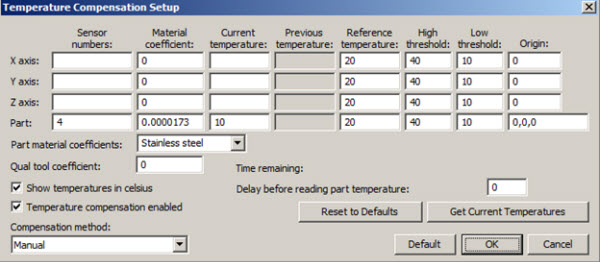
PC-DMIS NC supports Manual and Read temperature from controller temperature compensation modes.
Manual Compensation Mode
If you select NC Manual mode in the Compensation method list, the Temperature Compensation Setup dialog box appears after the CNC file generates. The part temperature compensation information includes the current temperature that you entered, and it is sent to the CNC file directly. This information is written to the journal file to process the results.
All information that is related to the part, including the sensor number, is required.
In this mode, the target and result are both adjusted to do the temperature compensation work.
The output for different controllers appears below.
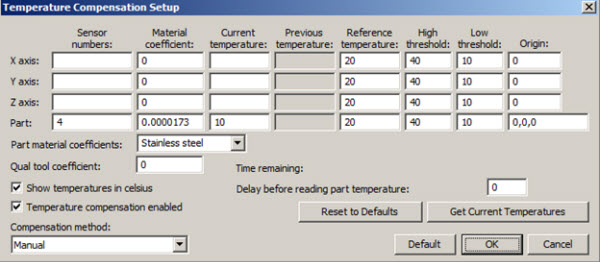
Temperature Compensation Setup dialog box for Manual mode on NC systems
Siemens
PCDWRITE(PCD_FILE,21<<" "<<3<<" "<<0.000017300<<" "<<10.000<<" "<<40.000<<" "<<10.000<<" "<<20.000<<" "<<0.000000<<" "<<0.000000<<" "<<0.000000<<" "<<3)
Fanuc
DPRNT[21*6*0.000017300*10.000*40.000*10.000*20.000*0.000000*0.000000*0.000000*3]
FANUC Ethernet
#124=0.000017300
#125=10.000
#126=40.000
#127=10.000
#128=20.000
#129=0.000000
#130=0.000000
#131=0.000000
#132=3
#110=21
G65P1000
Okuma
PUT '21 3 '
PUT '0.000017300 '
PUT '10.000 '
PUT '40.000 '
PUT '10.000 '
PUT '20.000 '
PUT '0.000000 '
PUT '0.000000 '
PUT '0.000000 '
PUT '3'
PUT $0D0A
WRITE C
Read Temperature from Controller Compensation Mode
If you select the NC Read Temperatures from Controller mode from the Compensation method list, the Temperature Compensation Setup dialog box appears. You must correctly define the temperature compensation command when you program the measurement routine. The Temperature Compensation Setup dialog box does not appear when you generate the CNC file. The part temperature compensation information includes the sensor number from the user input, which is written directly to the CNC file. The sensor number is used as a variable offset based on the variable base address. PC-DMIS uses the variables that you select as the current temperature. PC-DMIS writes this information to the journal file and uses it to process the results.
Enter all of the information that is related to the part, including the sensor number, as needed. You are responsible for updating the temperature variables in the controller.
In this mode, only the results are adjusted to do the temperature compensation work.
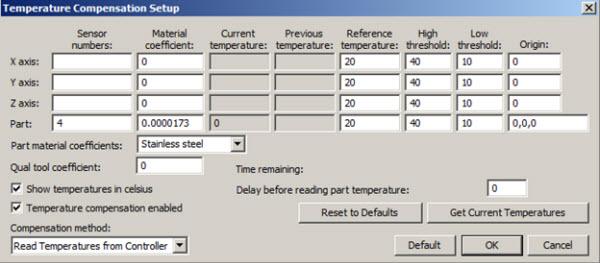
Temperature Compensation Setup dialog box for Read Temperature from Controller mode on NC systems