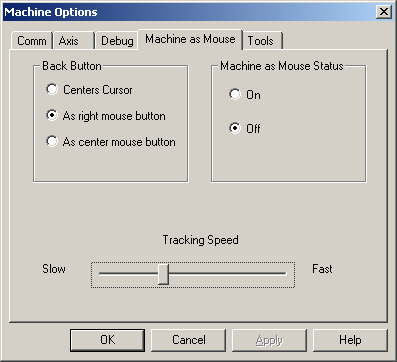
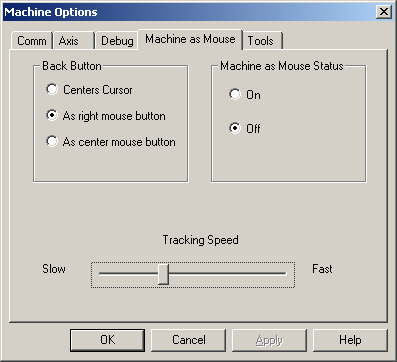
Machine Options dialog box - Machine as Mouse tab
The Machine as Mouse tab allows you to configure the capabilities of the Faro arm movement and button clicks to control the pointer movement and mouse button clicks.
Back Button - You can set the Back button of the Faro arm:
To center the cursor (moves the mouse pointer the center of the screen)
As right mouse button
As center mouse button
Machine as Mouse Status - Select whether Machine as Mouse mode is On or Off.
Tracking Speed - Controls how quickly the mouse moves relative to the Faro arm movement.
Enabling and Disabling Mouse Mode
To enable mouse mode, press the front and back buttons together.
To disable mouse mode, when the PC-DMIS screen is maximized (note that the window MUST be maximized), move the mouse cursor to the very top of the title bar (which is also the very top of the screen because PC-DMIS is maximized), and then click the button that simulates the left mouse button.