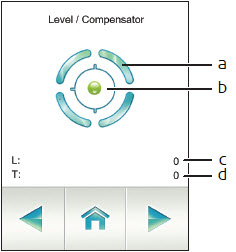
The Nivel inclination sensor is designed for use with the Leica Geosystems Laser Tracker series.
For detailed information on the configuration and use of the Nivel sensor, see the documentation provided with your Nivel sensor. Leveling to gravity is not required, but it does improve the Leica Tracker measurement results.
LMF Trackers
For most LMF trackers, the Nivel is contained in the head of the tracker. However, because the AT500 tracker has no display, you must access the Nivel controls through the Tracker Pilot or you can download the AT500 Connect application from the Google or Apple stores.
To level to gravity and monitor Leica LMF trackers:
Adjust the legs of the tripod or the Brunson stand so that the bubble is as close to zero in L (Longitudinal Tilt) and T (Transversal Tilt) as possible. It must be within +/- 20 from zero.
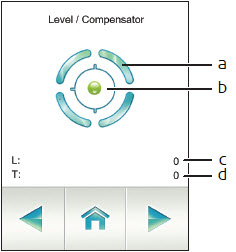
a - Inclination Sensor Status
b - Electronic Level Bubble
c - Longitudinal Tilt (unitless)
d - Transversal Tilt (unitless)
Inclination Sensor Status |
|
Status Icon |
Description |
|
Disabled |
|
Not in working range |
|
Enabled |
|
Enabled, levelled enough for a successful Orient to Gravity (OTG) |
When the tracker is leveled and brought into an acceptable working range, select the Tracker | Nivel | Level to Gravity Process menu item. The laser tracker performs Nivel measurements in all four quadrants of the laser tracker. The laser tracker then creates a generic plane feature and a leveled sensor coordinate system based on this plane.
Any additional new alignment commands can use the gravity information if required.
Once you level the system, select the Tracker | Nivel | Start Tilt Readout menu item to display the Tilt Readouts window. The Tilt Readouts window helps by reading the Nivel measurement three times per second. You can maximize the screen if needed.

Using the Tilt Readouts window to monitor the tracker's level to gravity
Use the Tilt Readouts window to monitor how level your system is to gravity. For more information, see the documentation provided with your sensor.
Optionally, select the Tracker | Nivel | Start Monitoring menu item. This begins to monitor the status of the Leica Tracker. The Level To Gravity tab of the Machine Options dialog box provides information about the leveled status. Every 60 seconds, a reference Nivel measurement is made and compared with the original orientation.
The monitoring process makes sure that nobody moves or hits the tracker. You can start it explicitly if no Gravity plane is needed. In this case, you should monitor only the stability of the system.
AT-90x Trackers
For AT-90x trackers, the Nivel mounts on the top of the sensor unit or on top of the Overview Camera / T-CAM to establish the parameters for the Orientation to Gravity. It then mounts on a bracket to monitor the stability of the Laser Tracker.
To level to gravity and monitor Leica AT-90x trackers:
Mount the Nivel sensor to the top of the Leica Tracker or the top of the T-Cam (if it is already mounted to the tracker). See the documentation provided with your Nivel sensor.
Connect the LEMO cable to the Nivel.
Select the Tracker | Nivel | Start Tilt Readout menu item to display the Tilt Readouts window. The Tilt Readouts window helps by reading the Nivel measurement three times per second. You can maximize the screen if needed.

Using the Tilt Readouts window to roughly level the tracker
Use the Tilt Readouts window to level the Leica Tracker base and the Nivel according to the steps in the documentation provided with your Nivel sensor.
When the tracker is roughly leveled and brought into an acceptable working range, select the Tracker | Nivel | Level to Gravity Process menu item. The laser tracker performs Nivel measurements in all four quadrants of the laser tracker. The laser tracker then creates a generic plane feature and a leveled sensor coordinate system based on this plane.
Any additional new alignment commands can use the gravity information if required.
Once you complete the procedure, PC-DMIS prompts you to move the Nivel to the monitoring position.
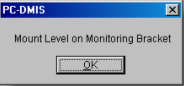
Mount the Nivel to the monitoring position according to the steps in the documentation provided with your Nivel sensor.
Optionally, select the Tracker | Nivel | Start Monitoring menu item. This begins to monitor the status of the Leica Tracker. The Level To Gravity tab of the Machine Options dialog box provides information about the leveled status. Every 60 seconds, a reference Nivel measurement is made and compared with the original orientation.
The monitoring process makes sure that nobody moves or hits the tracker. You can start it explicitly if no Gravity plane is needed. In this case, you should monitor only the stability of the system.