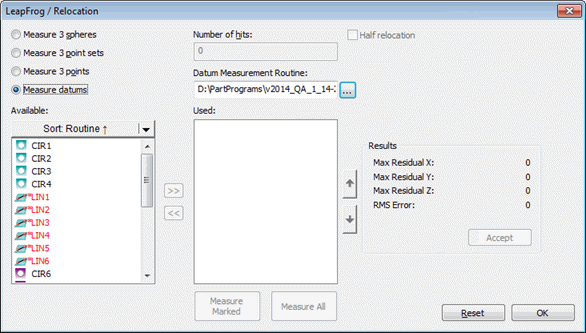
The Leapfrog alignment allows you to move your portable CMM to measure parts that outside the extent of your current arm location. You should be aware of machine accuracy limitations before you use this method.
The basis for Leapfrog is to measure a series of features, and then after moving the machine, remeasure the same features in the same order. This creates a transformation and makes the machine behave as if it were the same coordinate system before the move.
The transformation is independent of all measurement routines and affects the way the CMM reports to PC-DMIS. To remove a previously-used Leapfrog transformation, you must reset the Leapfrog by using the Reset button in the dialog box.
Leapfrog is available for some portable machines. These include Romer, Faro, and Garda. Your LMS license or portlock also needs to be programmed to support your portable machine.
The Insert | Alignment | Leapfrog menu option displays the LeapFrog / Relocation dialog box.
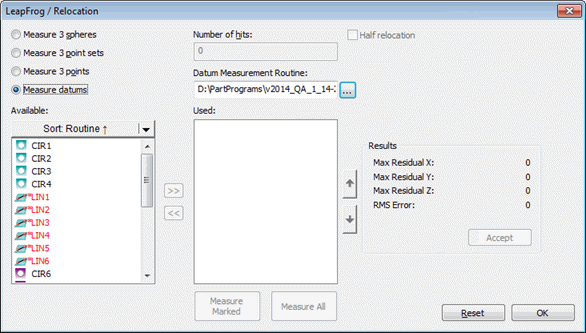
LeapFrog / Relocation dialog box
Leapfrog transformation information is stored with the measurement routine that used the Leapfrog operation.
A Leapfrog command enters into the Edit window when you click the Accept button. The command line in the Edit window reads:
LEAPFROG/TOG1, NUM, TOG2
TOG1: This first parameter in the Leapfrog command is a toggle field that relates to the three types available in the Measure 3 area of the dialog box. These types include:
SPHERES (Measure 3 spheres option)
Point Sets (Measure 3 point sets option)
POINTS (Measure 3 points option)
DATUMS (Measure datums option)
There is also an OFF value for this parameter, in which case the other two parameters do not appear. The OFF value turns off Leapfrog translation
NUM: This second parameter in the Leapfrog command is the number of hits that you want to take. This parameter corresponds to the Hits box in the LeapFrog / Relocation dialog box.
TOG2: This last parameter in the Leapfrog command is a toggle field that you can use to switch between either a FULL or PARTIAL Leapfrog. This parameter corresponds to the Half relocation option in the dialog box.
When this command is executed, you will be prompted to take your hits. After all the hits are taken, a Leapfrog translation is in effect.
More: