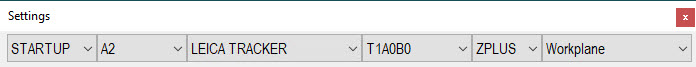
The Settings toolbar allows you to recall and change the frequently-used settings.
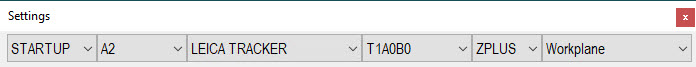
 Views - Displays a list of saved views of the
Graphic Display window.
Views - Displays a list of saved views of the
Graphic Display window.
 Alignments - Displays a list of the saved alignments.
Alignments - Displays a list of the saved alignments.
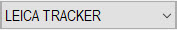 Probes - Displays a list of defined probe types.
Probes - Displays a list of defined probe types.
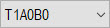 Probe Tips - Displays a list of defined probe
tips and probe tip angles.
Probe Tips - Displays a list of defined probe
tips and probe tip angles.
 Workplanes - Displays a list of system workplanes
for 2D measurements and calculations.
Workplanes - Displays a list of system workplanes
for 2D measurements and calculations.
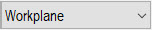 Projection Planes - Displays a list of measured
plane for reference for 2D measurements and calculations.
Projection Planes - Displays a list of measured
plane for reference for 2D measurements and calculations.
For details, see "Settings Toolbar" in the "Using Toolbars" chapter in the PC-DMIS Core documentation.