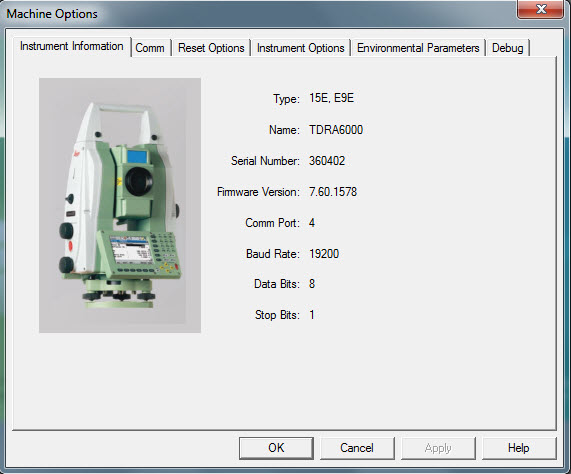
To configure the parameters that control how PC-DMIS interfaces with the Total Station interface, select the Edit | Preferences | Machine Interface Setup menu item. This opens the Machine Options dialog box. The following tabs are available:
For details, please refer to your machine interface documentation.
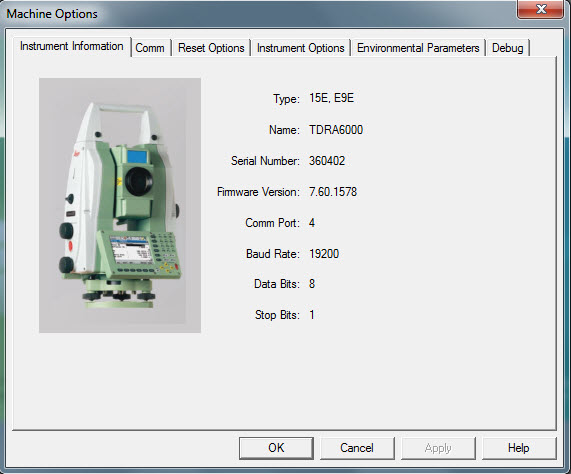
Measurement Options dialog box - Instrument Information tab
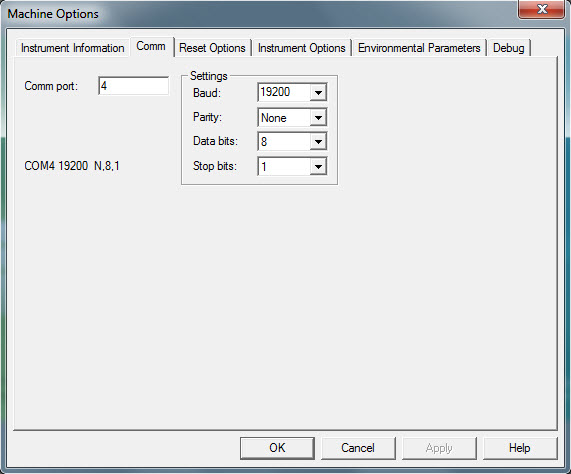
Measurement Options dialog box - Comm tab
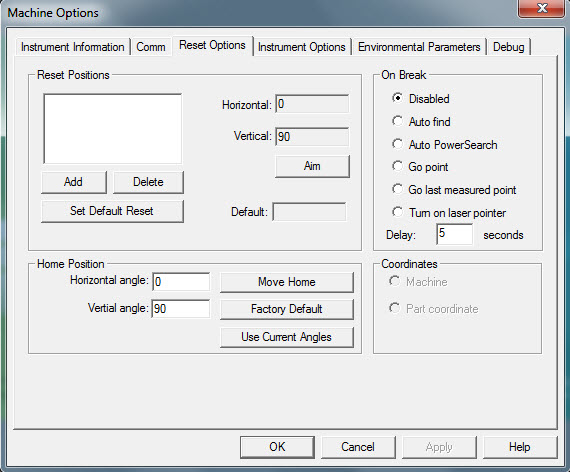
Measurement Options dialog box - Reset Options tab
On Break
This area lets you determine what happens when the laser beam from the Total Station to the probe is broken.
Turn on laser pointer - This option turns on the laser pointer. For more information on the laser pointer, see the Laser Pointer ON/OFF menu item discussed in the "Total Station Menu" topic.
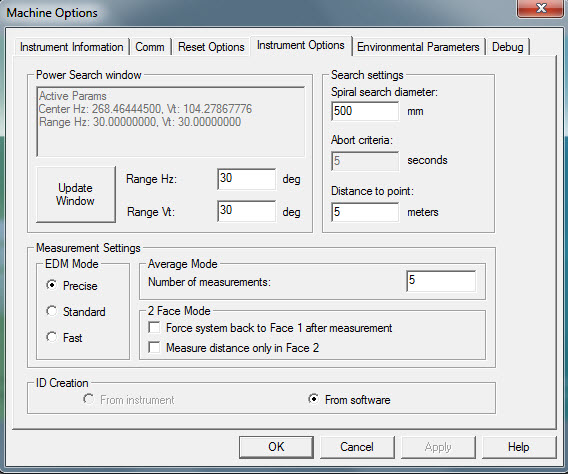
Measurement Options dialog box - Instrument Options tab
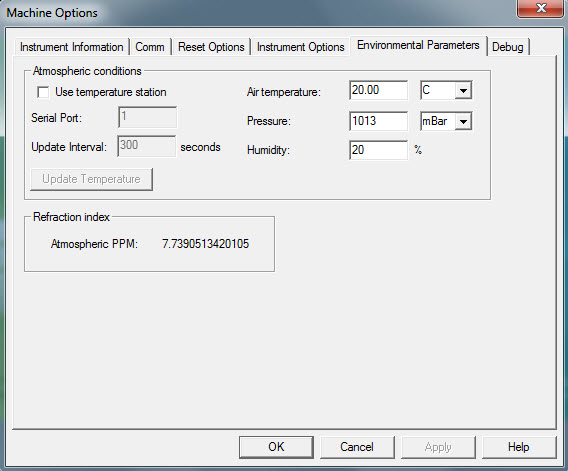
Measurement Options dialog box - Environmental Parameters tab
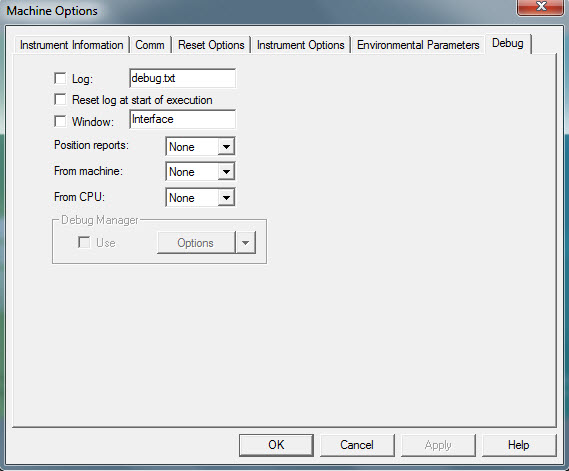
Measurement Options dialog box - Debug tab
For information on debug files, see the "Generating a Debug File" topic in the "Setting Your Preferences" chapter in the PC-DMIS Core documentation.