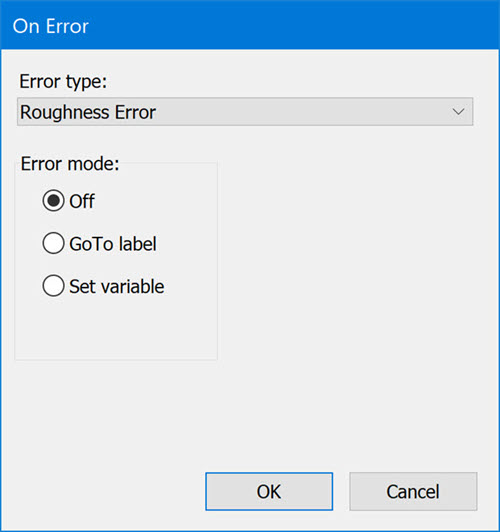
The On Error command supports Roughness activation.
To add the Roughness Error command in the routine, select Insert | Flow Control Command | On Error to open the On Error dialog box. From the Error type menu list, select Roughness Error.
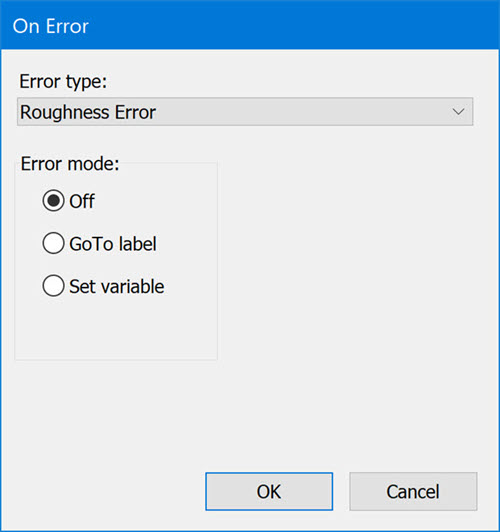
On Error dialog box
Roughness Error - This error type lets you go to a label or set a variable in your measurement routine. If an error occurs with the roughness sensor such as an activation error, scanning error, move/rotation error, and so forth, PC-DMIS evokes the Roughness sensor error. Depending on the error type you select, you can make PC-DMIS go to a label or set a variable.