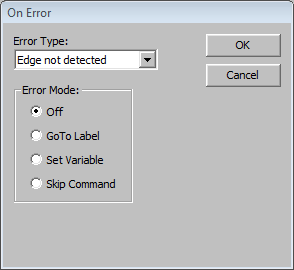
On Error commands allow you to specify the actions taken for focus or edge detection errors. When errors are detected during measurement routine execution, the specified action is performed.
You must have the Vision option enabled on your portlock or LMS license for these error types to appear in the dialog box.
To use On Error commands:
Open or create a measurement routine.
Insert a Manual/DCC mode command and set it to DCC.
Select the Insert | Flow Control Command | On Error menu item to insert an On Error command.
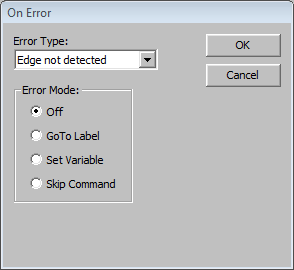
On Error dialog box
In the Error Type list, select either Edge not detected or Focus not detected.
In the Error Mode area, choose the action to perform:
Off - Do nothing.
GoTo Label - Change the program flow to a defined label.
Set Variable - Set a variable's value to one.
Skip Command - Skip over the current command and move to the next marked command in the measurement routine.
For more information about the On Error functionality, see "Branching on an Error" in the "Branching by Using Flow Control" chapter in the PC-DMIS Core documentation.