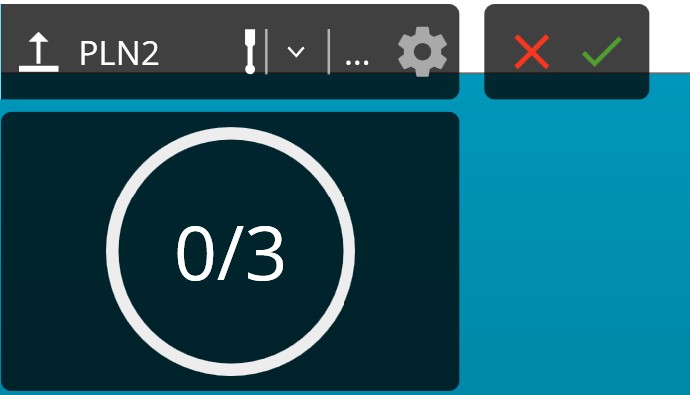
You can use QuickFeature for the TTP User Defined Plane strategy. You can use Measurement Strategy Editor to select TTP User Defined Plane strategy for manual and DCC mode.
To create a TTP User Defined Plane strategy using QuickFeature:
Press the Shift key and click on any plane on a CAD model in the Graphic Display window.
If you select TTP User Defined Plane strategy for QuickFeature, PC-DMIS display the widget:
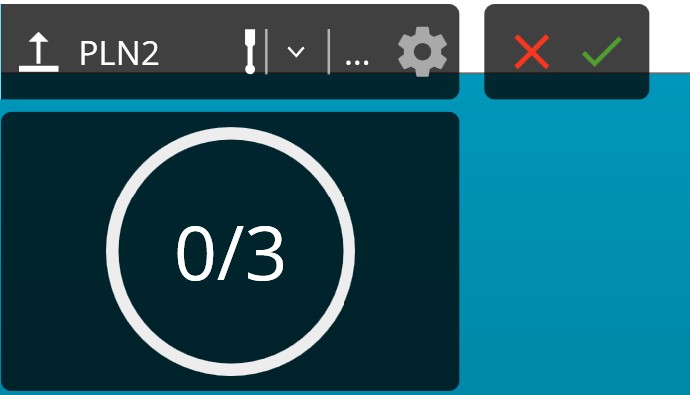
Quick Feature Widget
Take the necessary hits at the desired locations on the CAD model in the Graphic Display window.
Click the Done button on the widget to create the plane.
PC-DMIS displays the widget even if you clear the Use Measurement Strategy Widget check box in the Setup Options dialog box.