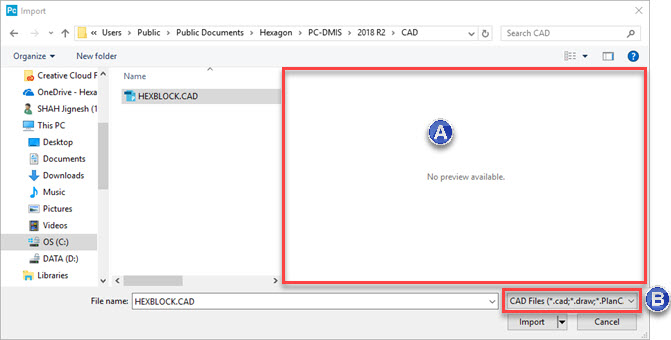
When you select File | Import, PC-DMIS displays a submenu of data types that you can import into the current measurement routine. Data types are either:
CAD data that the software can import into the CAD file in the Graphics Display window or
Feature data that the software can import into the measurement routine
Once you select a menu item, the software displays an Import dialog box so that you can choose the file to import.
The dialog box is a standard Windows Import dialog box with the following additions:
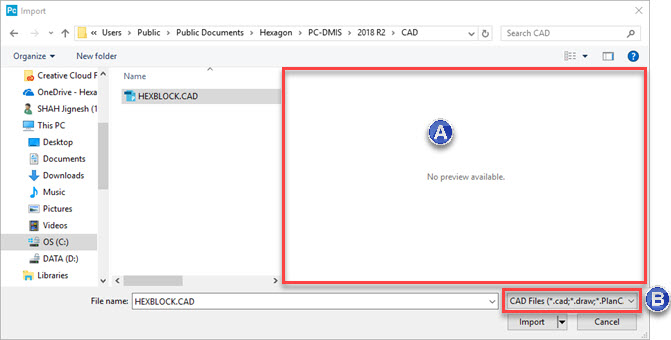
Example of Import dialog box for CAD
Preview - This area of the dialog box shows the CAD image for .prg files. This area remains blank for all the other type of files.
This file type list displays the various file types that you can import. You can import any of these file types:
CAD Data - ACIS, CAD, CAD by Reference, CATIA, Creo, DES, DXF, EDGECAM, IGES, Inventor, JT, Parasolid, QIF, Solid Edge, SolidWorks, STEP, STL, NX, VDAFS, Wavefront, or XYZ
Feature Data
- ASCII, AVAIL, Chorus DMIS, Datalog,  DMIS,
MMIV, Pointcloud, MeasureMax, Inspection Plan, CSV, or XYZ. PC-DMIS
imports the data into the measurement routine in the PC-DMIS format.
DMIS,
MMIV, Pointcloud, MeasureMax, Inspection Plan, CSV, or XYZ. PC-DMIS
imports the data into the measurement routine in the PC-DMIS format.
PC-DMIS imports CAD data as CAD entities into the Graphic Display window.
PC-DMIS keeps track of the CAD data as a separate file. This file has the same file name as the measurement routine and has a ".cad" extension.
If you have a measurement routine with a file name of test.prg, once you add CAD data to this measurement routine, PC-DMIS creates a CAD file named test.cad and stores it in the same directory.
You can use PC-DMIS to import existing .cad files for multiple measurement routines. For information, see "Importing a CAD by Reference".
PC-DMIS imports Feature Data as feature commands in the Edit window.
More: