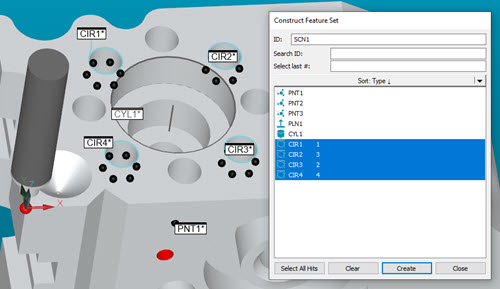
If you click the Select All Hits button, PC-DMIS allows you to create the constructed Feature Set from the individual hits of the input features instead of their centroids.
To do this:
From the Feature list, select the feature or features that you want to use to create the constructed Feature Set.
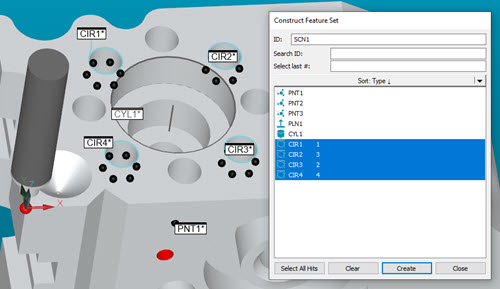
Example showing the selected features prior to clicking the Select All Hits button
Click the Select All Hits button to display all the components that comprise the selected features.
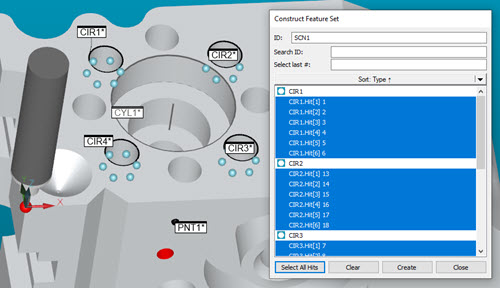
Display of items that make up the constructed Feature Set are highlighted in the dialog box and in the Graphic Display window
PC-DMIS displays and highlights all the components of the selected feature (or features) in the Feature list of the dialog box. You can select or de-select any of the features or feature components shown in the list to include or exclude them.
Click the Create button to create the constructed Feature Set based on the final features and feature components that you selected.
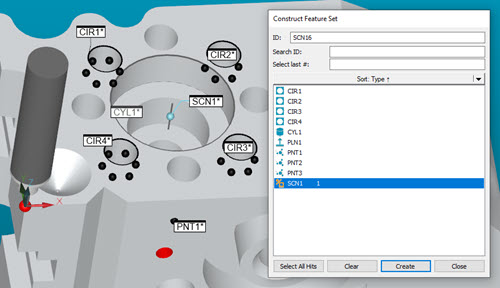
Constructed Feature Set created based on selected items from the Feature list