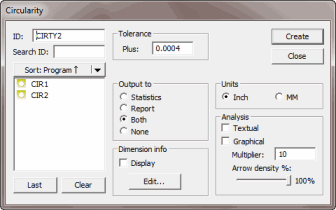
Looking for Geometric Tolerance commands? If so, see:
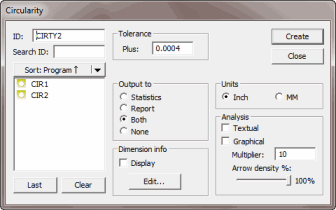
Dimension Circularity dialog box
One hit, plus the feature's minimum hit requirement is necessary to determine the roundness of that feature. Additional hits provide a better representation of the roundness of the entire feature.
The Insert | Dimension | Circularity menu option determines the roundness of a circle, sphericity of a sphere, or the conicity of a cone. This dimension type is considered one sided, meaning a single positive value tolerance is applied.
More: