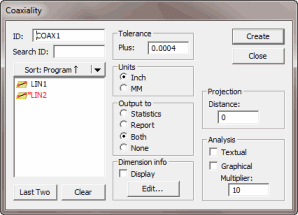
Looking for Geometric Tolerance commands? If so, see:
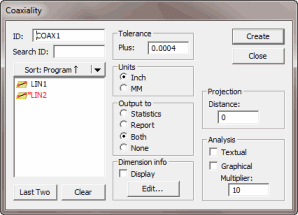
Dimension Coaxiality dialog box
The Insert | Dimension | Coaxiality menu option calculates the coaxiality of a cylinder, cone, or line with a datum feature. The second feature that is entered is always the datum feature, and may be a cylinder, cone, line, or circle. If only one feature is selected, and you click Create, PC-DMIS will clear the list box and display a message informing you that it needs a second feature.
This dimension type is considered one sided, meaning a single positive value tolerance is applied.
More:
To Dimension a Feature Using the COAXIALITY Option: