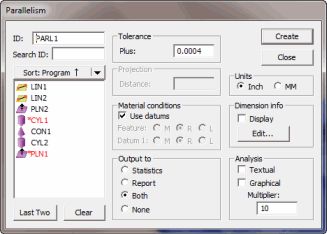
Looking for Geometric Tolerance commands? If so, see:
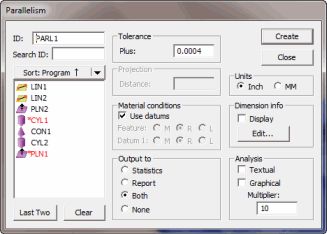
Dimension Parallelism dialog box
The Insert | Dimension | Parallelism menu option measures the parallelism between two features. The second feature is always the datum feature. When only one feature is selected, the current workplane becomes the datum feature. This dimension type is considered one sided, meaning a single positive value tolerance is applied.
The evaluation of parallelism is 3-dimensional
regardless of the workplane or the feature being dimensioned.
To perform a 2-dimensional evaluation, or when you require more advanced
support, (for example, when you need to reference multiple datums
or you want to add the tangential plane modifier), you must use the
newer Geometric Tolerance command. For details, see the "Using
Geometric Tolerances" chapter of the PC-DMIS Core documentation.
More:
To Perform a Dimension Using PARALLELISM: