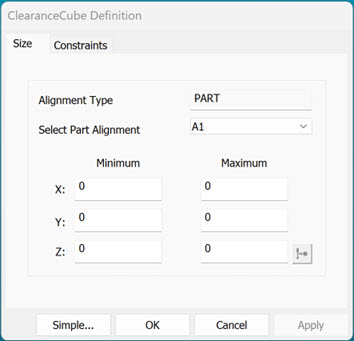
To open the Size tab in the ClearanceCube Definition dialog box, click the Advanced button.
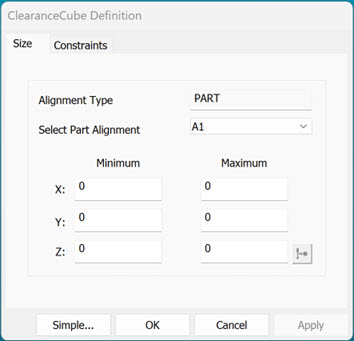
ClearanceCube Definition dialog box - Size tab
For a measurement routine with a CAD model, PC-DMIS defines the minimum and maximum boundary of the ClearanceCube in the CAD alignment.
For a measurement routine without a CAD model, PC-DMIS defines the minimum and maximum boundary of the ClearanceCube in one of the alignments created in the measurement routine.
You can modify the boundary in each axis as desired.
Defining the ClearanceCube to be Smaller than the CAD Boundary
You can define the ClearanceCube to be smaller than the CAD boundary when you have a CAD model that includes a large fixture.
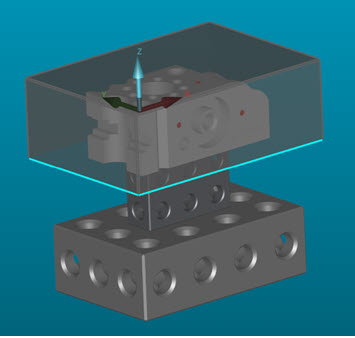
ClearanceCube smaller than CAD boundary - Large Fixture
PC-DMIS displays a warning message when the ClearanceCube is smaller than the CAD boundary to confirm or cancel the ClearanceCube definition process.
Resize ClearanceCube using CAD
When you are in the ClearanceCube Definition dialog box:
To resize ClearanceCube, drag any side of the ClearanceCube box.
To rotate the CAD model, press Ctrl and right-click.
Teach Size of ClearanceCube
You can teach to define the size of the ClearanceCube:
Ensure that the probe tip you want to use is the active tip. If required, position your mouse pointer in the Edit window at the desired tip command.
In the ClearanceCube Definition dialog box, from the Maximum area of the Size tab, click the Teach button. PC-DMIS displays this message:
PC-DMIS
Position probe (tip) to define ClearanceCube corner (Front Lower Left).
where tip is the active probe tip at the cursor's current location in the Edit window.
Position the probe tip at the front lower left corner of the ClearanceCube and then click OK (or press the Done button on the jogbox). This message appears:
PC-DMIS
Position probe (tip) to define ClearanceCube corner (Rear Upper Right).
Position the probe tip at the rear upper right corner of the ClearanceCube and then click OK or press the Done button on the jogbox.
PC-DMIS automatically fills in the values in the Minimum XYZ and Maximum XYZ boxes and draws the ClearanceCube.