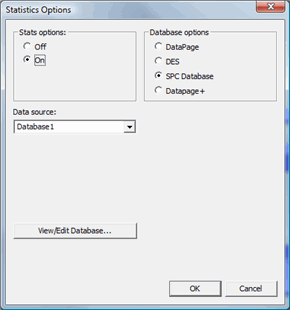
(This item pertains to the Statistics Options dialog box, accessible though Insert | Statistics Command | Statistics.)
The SPC Database option only functions with PC-DMIS's own statistical database program, SPC. When you select the SPC Database option, the Statistics Options dialog changes to include the following:
Data source list
View/Edit Database button
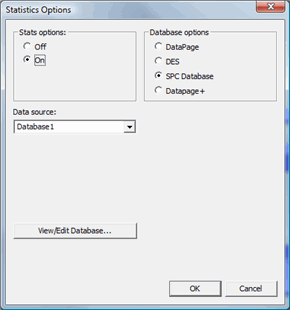
Statistics Options dialog box – SPC Database option
Data source list
This list contains predefined data sources. You can establish a connection between a selected data source and PC-DMIS in order to collect and store statistical data from PC-DMIS measurements results.
There are three ways you can establish a data source:
Use "ODBC Data Sources" from "Administrative Tools"
Use the Data source list to select a Data Source Name (DSN). A DSN is created initially by using the Open Database Connectivity (ODBC ) options in the computer’s Control Panel.
If you need to create a DSN:
Access the Windows Control Panel.
Select Administrative Tools (use the Classic View if using Vista).
Double-click on the ODBC Data Sources or Data Sources (ODBC) icon.
Follow the instructions in your operating system's Help file to create the DSN.
Use the Database Wizard
Click the Database
Wizard  icon from
the Wizards toolbar inside of PC-DMIS to easily
create a database. Simply follow the prompts to create the database. See
"Wizards Toolbar"
in the "Using
Toolbars" chapter.
icon from
the Wizards toolbar inside of PC-DMIS to easily
create a database. Simply follow the prompts to create the database. See
"Wizards Toolbar"
in the "Using
Toolbars" chapter.
Use the Database Connection Properties dialog box within DataPage+
From within DataPage+, select Tools | Database Connection. The Database Connection Properties dialog box appears.
Following the documentation available within DataPage+, fill out the dialog box to create the DSN.
By using the ODBC, PC-DMIS can pass data directly to the SPC database, and the data can be viewed within a statistical package that supports the SPC database.
View/Edit Database button
The View/Edit Database button can only be used once a valid Data Source has been selected from the Data Source box. Clicking this button allows the data in the SPC database to be viewed and deleted from the SPC Database dialog box:
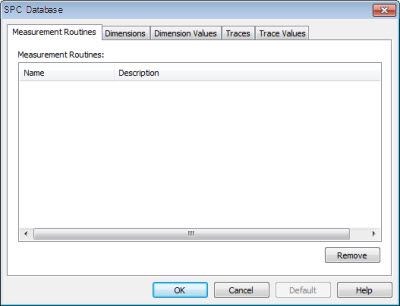
SPC Database dialog box
The SPC database can be viewed within PC-DMIS using the following tabs on the dialog box:
Measurement Routines
Dimensions
Dimension Values
Traces
Trace Values
You can also view databases using the SPC Database menu option