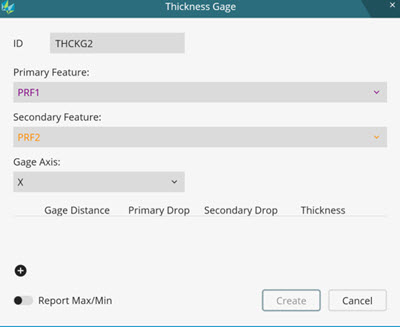
The Thickness Gage command calculates and reports a 2D thickness and gage position.
The Thickness Gage command requires a primary and a secondary feature since PC-DMIS determines the thickness by piercing the secondary feature normal to a primary feature gage point. When you create a Thickness Gage command, the software only shows the valid features to select from in the Thickness Gage dialog box.
The Thickness Gage command only supports these feature types:
Thickness Scan
Linear Scan
Profile 2D
You can use the Linear scan and the Profile 2D in any combination. However, you can only use the Thickness scan by itself since it contains data for two surfaces.
To create a Thickness Gage command:
Create your primary and secondary features.
Select Insert | Gage | Thickness to open the Thickness Gage dialog box.
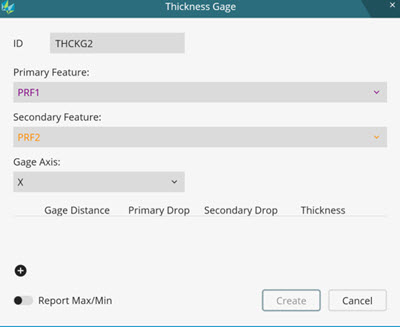
Thickness Gage dialog box
You can also access the Thickness Gage dialog box from the QuickMeasure
toolbar (View | Toolbars | QuickMeasure). Click
the Gage drop-down arrow, and then click the
Thickness Gage  button.
button.
Select the primary and secondary features from the respective Primary Feature and Secondary Feature lists. The software populates the list items based on the surface or cut vector of the current alignment.
Select the Gage Axis and define your Point of Interest (POI). For details, see "Point of Interest (POI) Definition and Reporting".
To add the Thickness Gage to your report, click the Report Max/Min button.
Click Create to create the Thickness Gage.
Once you create the Thickness Gage command, the software adds the selected dimensions for the command in the Edit window:
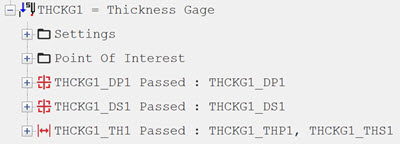
Example of the Thickness Gage command in the Edit window
PC-DMIS considers the dimensions created by the Thickness Gage command to be internal dimensions to the command. Because of this, you cannot delete or cut and paste them in the Edit window.
You can press the F9 key while your cursor is over the internal dimension to display the Thickness Gage dialog box.
PC-DMIS considers the features generated by the Thickness Gage command to be internal commands. Because of this, you can use them in Alignments, Constructions, Dimensions and Assignments.
More: