 ) method uses OCR
to identify the GD&T tolerance information to import.
) method uses OCR
to identify the GD&T tolerance information to import.The GD&T Selection Mode (from
File) ( ) method uses OCR
to identify the GD&T tolerance information to import.
) method uses OCR
to identify the GD&T tolerance information to import.
You can access GD&T Selection Mode (from File) from one of these:
File | Import menu
For more information, see the "Using GD&T Selection Mode (from File)" topic.
Resolution
OCR detection works best with an image that has at least 300 DPI. Lower resolutions may produce less accurate results.
Supported Geometric Tolerance Types
The described OCR methods support these Geometric Tolerance types:
The 14 characteristic symbols
The Diameter symbol
M, L, P, and other modifier symbols bounded by circles
Data within the boxes and size data above boxes
Single-line tolerances, multi-line non-composite tolerances, composite tolerances
Linear, Angular, and Location dimensions
PC-DMIS highlights supported items you can interact with in orange.
When you import GD&T through OCR, PC-DMIS checks the title block text to see if a GD&T standard is declared.
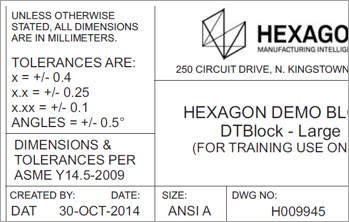
If there is, PC-DMIS compares it to what is defined in the measurement routine. If the standards do not match, PC-DMIS displays a warning message asking if you want to continue or cancel the import.
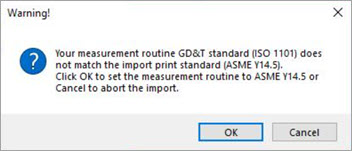
Example Warning message showing mismatch between current and imported GD&T standards
If you click OK, PC-DMIS applies the GD&T standard called out in the title block and sets all existing Geometric Tolerance commands in the measurement routine to be invalid. You can use the invalid commands to recreate new versions of the commands based on the updated GD&T standard. You can then delete the invalid commands after you recreate the new commands.
If you click Cancel, PC-DMIS cancels the import, and nothing changes in your measurement routine.
Other Supported Items
OCR detection also parses some default tolerances and measurement units from the title block. This happens automatically, and PC-DMIS visually indicates that it has been parsed by highlighting the title block text in a light blue color, like this:
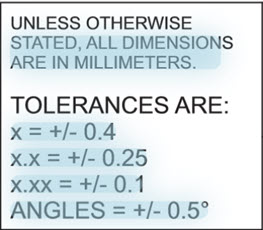
Title Block with Blue Highlight Showing Parsed Text
PC-DMIS compares the measurement units on the blueprint against the measurement units of the routine. If they are different, PC-DMIS converts the blueprint's tolerance values into the units used by the routine. If the blueprint doesn't clearly state the measurement units, PC-DMIS assumes that the tolerances match the measurement units of the routine. PC-DMIS applies the parsed default tolerances to any dimension on the drawing that doesn't have tolerances already explicitly defined.
OCR detection can also support characteristic IDs. For that to work, you need to enable the Use characteristic ID naming check box from the General tab of the Setup Options dialog box prior to performing the OCR detection. For more information on that check box, see "Use Characteristic ID Naming" in the "Setting Your Preferences" chapter. For information on OCR detection of characteristic IDs, see "Using GD&T Selection Mode (from File)" where the topic discusses characteristic IDs.
Unsupported Items
The OCR methods above do not support some complex elements. These include items like square brackets, extended characters, double-headed arrows, and so on.
FAQ
Question: What happens if my measurement routine already has a datum defined with the same label as a datum defined in the drawing?
Answer: If a datum definition with the same name already exists in your measurement routine, PC-DMIS does not request that you to create a new datum feature of the same name. Instead, PC-DMIS uses the existing datum feature from your measurement routine.
Question: Do I need to use OCR to recognize a datum all by itself?
Answer: No. Since datums are always defined for a GD&T tolerance, the OCR does not recognize them as separate GD&T notes. You only need define the GD&T tolerances and PC-DMIS prompts you to select the datum features as needed.
Question: What happens if there is size text immediately above the GD&T tolerance?
Answer: PC-DMIS parses this additional line and assigns the data to the created Geometric Tolerance.
Question: What happens to multi-line non-composite GD&T tolerances?
Answer: PC-DMIS imports these as two separate Geometric Tolerance commands.
More: