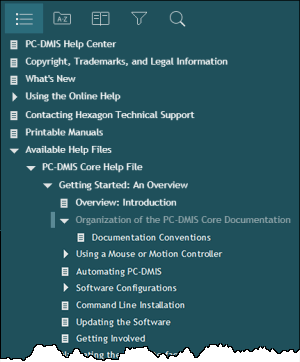
With the Help system, you can browse through the Help by using the links in the topics, or you can click on expandable items within the Table of Contents tab of the Navigation pane.
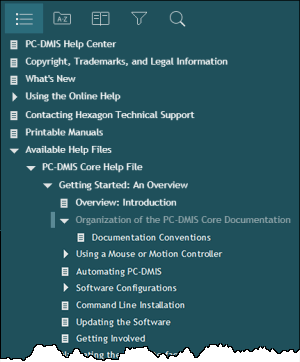
The Help system's Table of Contents tab showing the expandable items
To use the Table of Contents tab:
From within your software, select Help | Contents to access the Help system in your browser.
If the
Table of Contents tab isn't already displayed,
from the toolbar, click Expand ( ) to display the Navigation
pane.
) to display the Navigation
pane.
From the Navigation pane, click the Table of Contents tab to see the Help system with a list of main sections (or chapters).
Find the main (expandable) topic you want to view, and click the small triangle arrow to the left of that topic to expand topics beneath that topic.
Select a topic to view its contents in the Topic pane. You can also go up to parent topics by using the Breadcrumbs area within the topics themselves.