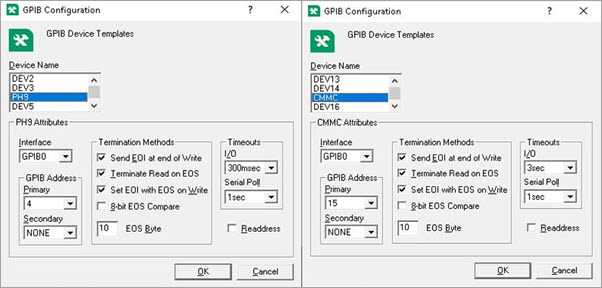
You can configure GPIB0 communication with the National Instruments NIMax Measurement and Automation tool.
After you install NIMax, you can access the GPIB configuration tool from the shortcut on your computer's desktop or from within the NI program group on your computer.
To configure your device:
Launch the GPIB Configuration tool (GPICConfig.exe) from the desktop shortcut, from the NI program group on your computer, or directly from the "C:\Program Files\National Instruments\NI-488.2\Bin" folder.
From the GPIB Configuration dialog box, rename "DEV1" to "CMMC", and "DEV2" to "PH9".
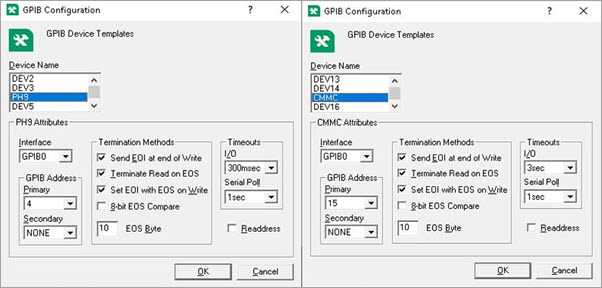
GPIB Configuration dialog box with the settings for PH9 (left) and CMMC (right)
You must double-click the DEV1 and DEV2 device names to rename them. If you do not rename them, the coordinates remain at 0, 0, 0 in PC-DMIS even though PC-DMIS launches as online.
Use the appropriate Mitutoyo TNT and PCiia card configurations below to complete your setup:
Newer versions of the NI driver do not have direct access to the device configuration. You can access it from the GpibConf.exe executable found in the "C:\Program Files\National Instruments\NI-488.2\Bin" folder.
More: