
To test the lights in a terminal, do the following:
Download Tera Term from here:
http://ttssh2.sourceforge.jp/index.html.en
Tera Term is an open-source free software terminal emulator.
Run Tera Term.
In Tera Term, create a new serial connection.
To set up the terminal, set the terminal transmit type for a new-line to be carriage return plus line feed (CR + LF). For help, refer to the Tera Term documentation.
Send a command and watch for a response. The response depends on the type of system: PWM or non-PWM.
PWM System
If you have a PWM system:
To turn on the red light, type q.

To turn on the green light, type e.

The following picture shows an example of a response:
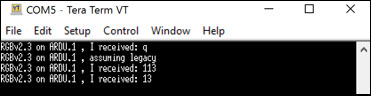
For a complete list of keyboard keys for a PWM system, see "PWM Protocol".
Non-PWM System
If you have a non-PWM system:
To turn on the red light, type 1.

To turn on the green light, type 3.
The following picture shows an example of a response:
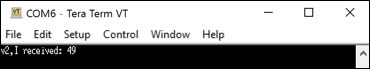
For a complete list of keyboard keys for a non-PWM system, see "Non-PWM Protocol".