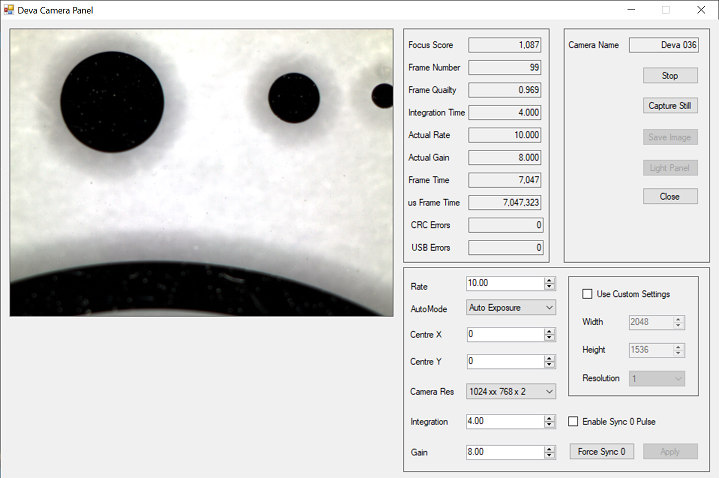
To test the HP-C-T camera, you must run the Deva Camera Panel application.
Run the Deva Camera Panel application to open the Deva Camera Panel dialog box.
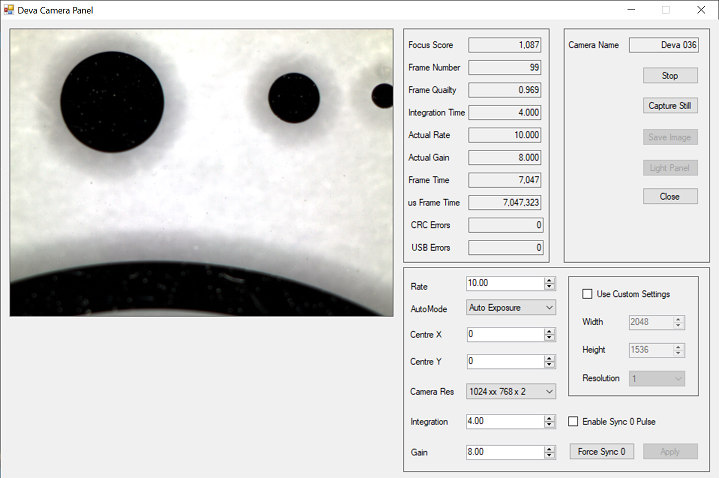
Deva Camera Panel dialog box
You can find the "DevaCameraPanel.exe" file with the Deva036Usb driver and software zip file that came with your camera.
Click the Start button. The label on the button changes to "Stop".
If you need illumination, click the Light Panel button to open the Lighting Form dialog box.
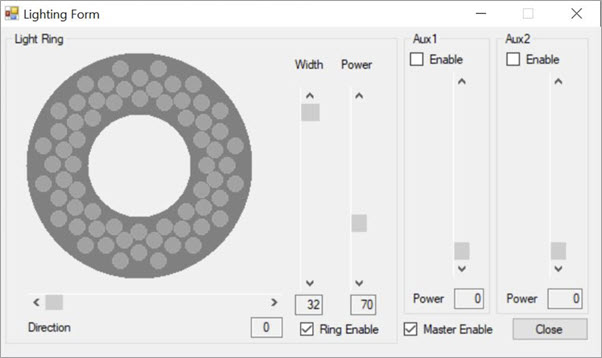
Lighting Form dialog box
Select the Ring Enable and Master Enable check boxes, and then adjust the Width and Power sliders.