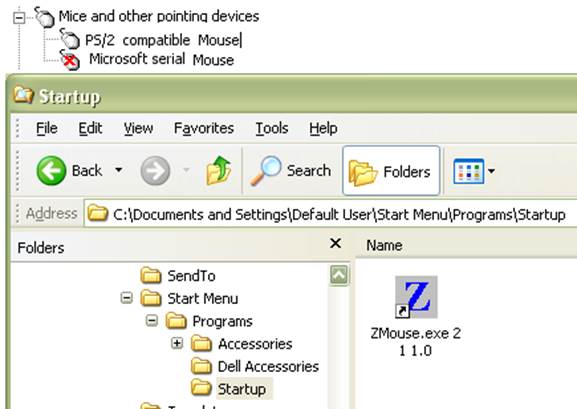
If the ZMouse is rotated by 90°, then obtain the newest version of ZMouse.exe and install it as follows.
Plug the ZMouse into your COM2 port.
Reboot your computer.
Go to Control Panel | Mouse. Locate the "Microsoft serial Mouse" and disable it (do not remove it).
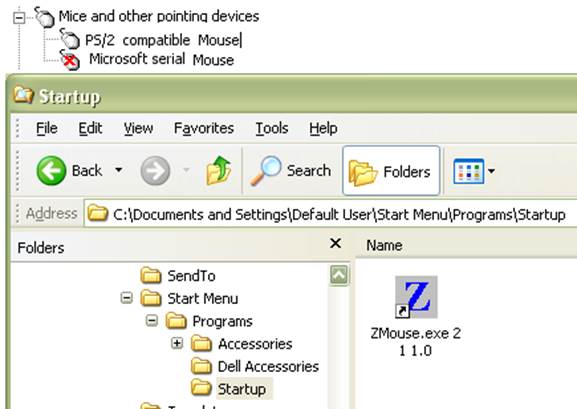
Microsoft serial Mouse
Copy the "ZMouse.exe" file into the "c:\pcdmisw" folder.
In your Startup folder, add a shortcut to the ZMOUSE driver file for PC-DMIS, and add the following parameters to the shortcut properties: "C:\PCDMISW\ZMOUSE.EXE 2 1 1.0".
Reboot your computer.