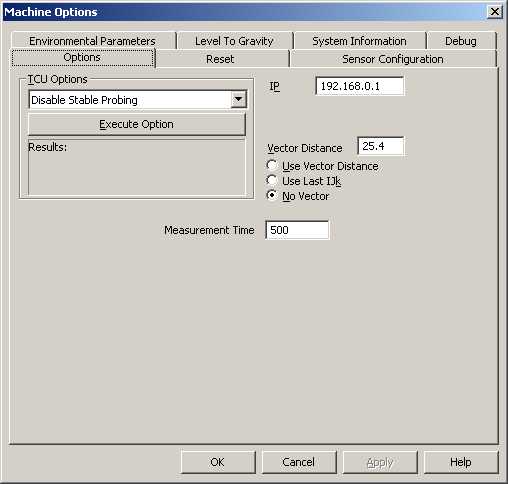
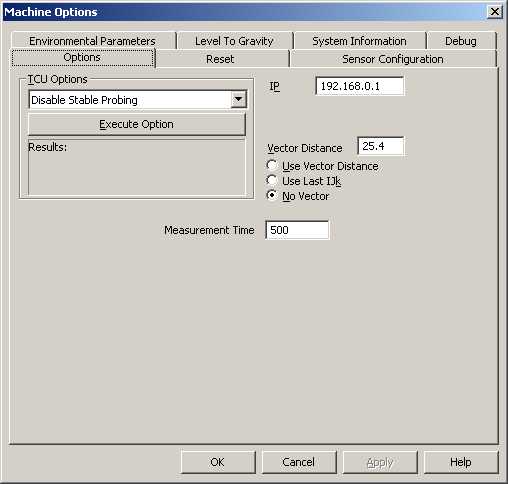
Machine Options dialog box - Options tab
Use the Options tab to execute various TCU (Tracker Control Unit) options and configure communication and other parameters. TCU options are also available as menu items.
TCU Options - This area allows you to execute the following options:
Disable Stable Probing - Disables stable probing. See the Stable Probing ON/OFF menu item in the "Tracker Menu" topic for information.
Enable Stable Probing - Enables stable probing. See the Stable Probing ON/OFF menu item in the "Tracker Menu" topic for information.
Go Birdbath - See the Go BirdBath menu item in the "Tracker Menu" topic for information.
Initialize - See the Initialize menu item in the "Tracker Menu" topic for information.
Level To Gravity - See the Initialize menu item in the "Nivel Commands" topic for information.
Live Image - Shows the laser cursor, regardless of whether you are scanning or not.
Motors Off - See the Release Motors menu item in the "Tracker Menu" topic for information.
Reset Nivel - Makes a new reference measurement.
TScan - Select this option when using the laser scanner for the tracker.
Zero Pos (6DoF) - See the Go 6DoF 0 Position menu item in the "Tracker Menu" topic for information.
TCU Options are more readily available from the Tracker toolbar and menu.
IP Address - Specify the IP address of your Laser Tracker controller (the default is 192.168.0.1).
Vector Distance - Defines the distance that you need to move the T-Probe/Reflector from hit location before a "Pulled Hit" is taken.
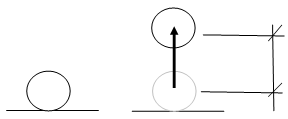
Example that shows vector distance and movement
"Pulled Hit" - Changes the vector to that of the line between the location where you first depress the hit button (at the "Normal Hit" location) to the location where you release the hit button. This line must be longer than the Use Vector Distance to successfully register a "Pulled Hit".
"Normal Hit" - A "Normal Hit" is taken when you press and release the hit button in the same location.
Choose one of these vector options:
Use Vector Distance - Allows you to establish the vector using a "Pulled Hit".
Use Last IJK - Uses the same IJK vector values of the last measured point.
No vector - Produces scan data when you press and hold a button on the T-Probe.
Measurement Time - This determines the time interval in milliseconds (ms). In the time interval, the data stream of measurements of the IFM is averaged to a single measurement value. A value of 500 means 500 measurements in 500 ms.
The data stream of measurements of the IFM is averaged, in this time interval, to a single measurement value. 500 ms = 500 measurements in 500 ms. This results in an XYZ coordinate with an RMS quality indication which is available on the DRO.
Measurement Time supports a value between 500 ms and 100000 ms (.5 to 100 seconds).