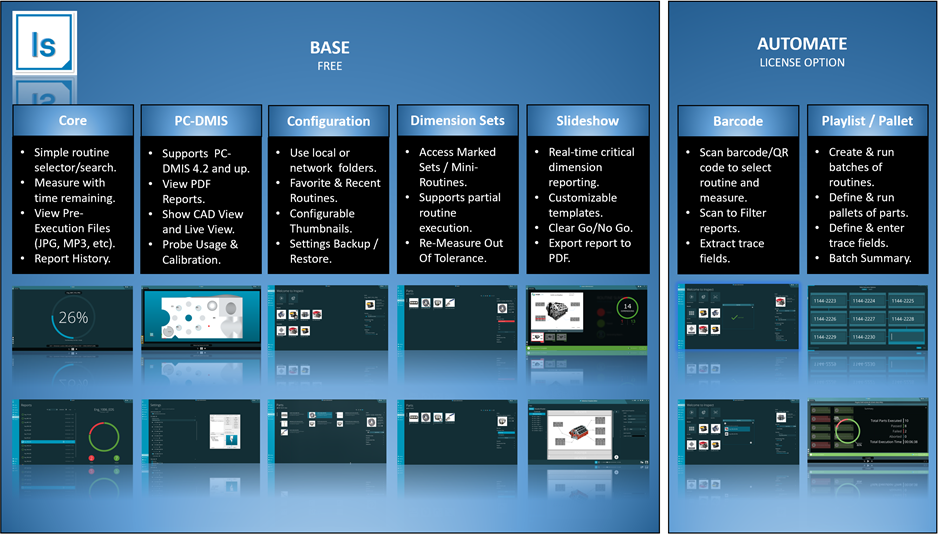
Inspect 5.1 is a desktop application created by Hexagon Manufacturing Intelligence. It provides a simplified operator interface for operators to execute measurement routines from supported products. Inspect then generates reports from those executions.
This image shows the different components available in Inspect:
Supported Applications
These are the products that Inspect can use to run your measurement routines:
PC-DMIS - For information about what versions of PC-DMIS support different add-ons see, "PC-DMIS Version Capabilities".
QUINDOS
Documentation Organization
The Contents tab in the navigation pane contains these main sections:
Getting Started - This includes topics to get you up and running with Inspect.
General Tasks - This includes topics for regular or general tasks.
Infrequent Tasks - This includes topics for infrequent tasks.
Reference - This includes topics that cover the main windows and dialog boxes.
Troubleshooting - This includes topics that may help you handle problems with Inspect.
Any procedural instructions in this documentation assume that you are using the Windows 10 operating system.
To start learning how to use Inspect,
from the Help window, you can click the Table of Contents
button ( ),
and expand Getting Started.
),
and expand Getting Started.
More: