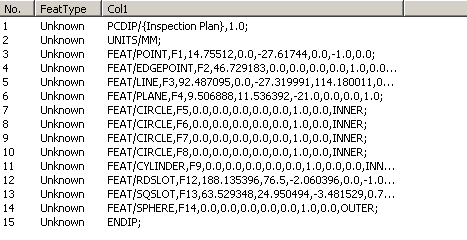
As you make changes in each step of the Rule Set Wizard, you can preview the affect that the rules has on your ASCII file by using these items at the bottom of the wizard.
Preview - Marking this check box displays the results of the evaluated file in a preview drop-down pane.
Refresh - Updates the view of your file based on the changes that you made to the evaluation criteria.
No Rule Set Applied
Below is an example preview of an ASCII Inspection Plan file where no rules have been applied. Any ASCII file that contains features can be used to import.
The file used as an example is an Inspection Plan from SolidWorks with a .ip extension. The Generic Parser can work with any ASCII file with any extension.
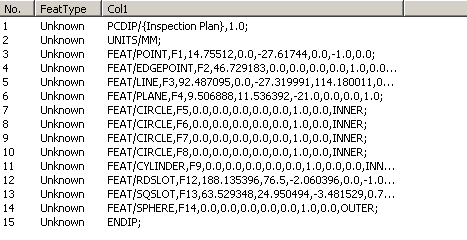
ASCII File with NO Rules applied
Application of Step 1 of Rule Set Wizard
Below is an example of the ASCII file after the values shown in Step 1 were defined and Refresh was clicked. Lines 1, 2, 14 and 15 are excluded based on the defined criteria.

ASCII File with Step 1 Rules applied
Application of Step 2 of Rule Set Wizard
Below is an example of the ASCII file after the values shown in the By character area in Step 2 were defined and Refresh was clicked. Columns have been added based on the comma separator (Col1-Col14).

ASCII File with Step 2 Rules applied
Application of Step 3 of Rule Set Wizard
Below is an example of the ASCII file after the features types and field names have been assigned in Step 3 and Refresh was clicked. Feature types have been assigned based on the Feature Type field (Col1). Lines that have been successfully assigned to be imported as a feature type are displayed with blue text.

ASCII File with Step 3 Rules applied