

You can select Operation | Graphic Display Window | Change Screen Mode | 3D Rotate to display the Rotate dialog box. With this dialog box, you can rotate a part drawing in three dimensions, up to 45 degrees per rotation.
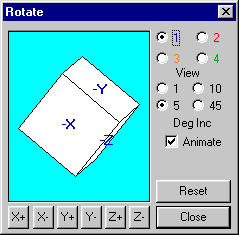
Rotate dialog box
The "Rotate 3D using Rotate Dialog Box", "Rotate 3D by Dragging", and "Rotate 3D to an Element" topics below describe three different ways to rotate a drawing in three dimensions.
For additional information on rotating the drawing, see "Rotating the Drawing".
More: