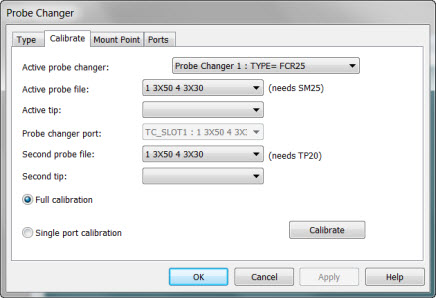
Step 5 - Begin Calibration
Before you start the calibration process, you must specify or verify the probes to use in the calibration of your FCR25 Probe Changer.
Select the Calibrate tab in the Probe Changer dialog box (Edit | Preferences | Probe Changer):
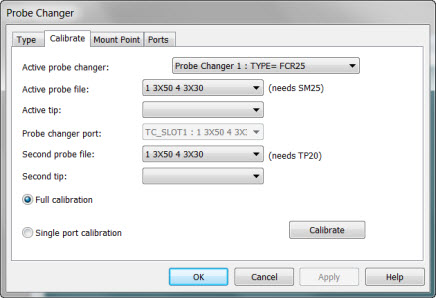
Probe Changer dialog box - Calibrate tab
In the Active probe changer list, select TYPE=FCR25.
Determine the type of calibration. Select one of the following:
To calibrate one port, select the Single port calibration option. If you select the single port calibration, you must also select the needed port from the Probe changer port list.
To calibrate all FCR25 ports, select the Full calibration option. This documentation describes the Full calibration option.
In the Active probe file list, select the currently attached probe that defines the current probe configuration.
In the Active tip list, select the current tip.
If any ports require a secondary probe file to pick up that type of stylus, select the required probe file that defines the secondary probe configuration from the Second probe file list. Then select the needed tip from the Second Tip list. For example, a PA25-20 insert would require you to specify something like the SO25TP20_3 to accommodate the size of stylus used with the insert.
When you are ready to begin the calibration, click Calibrate.
In the next step, PC-DMIS measures port 1.