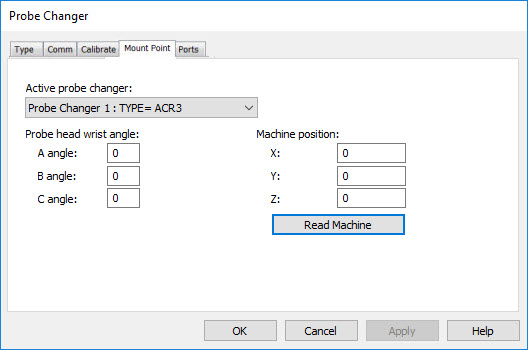
You can use the Mount Point tab to change the values for the probe head wrist angles and define a safe position that the CMM can move to before each change cycle. You can do this for the probe changers that you defined on the Type tab.
To open the Probe Changer dialog box, select Edit | Preferences | Probe Changer.
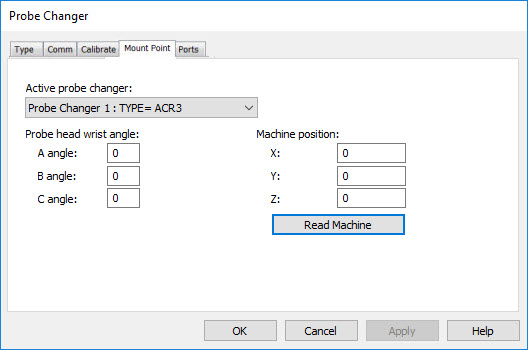
Probe Changer dialog box - Mount Point tab
Active probe changer
From the Active probe changer list, you can select the probe changer. For the probe changer, you need to define the probe head wrist angles to perform the change, and a CMM position. For more information about this list, see "Type Tab".
Probe head wrist angle
The A angle, B angle, and C angle boxes indicate the position of the probe head. You need these values when you slide the probe configurations in place. In the respective Probe head wrist angle boxes, you can type the values. If an angle is not available in the probe head, the value for that angle should be 0 (zero).
Some probe changers do not support the C angle. The C angle box does not appear for those probe changers.
When you calibrate ports that hold extensions, you should define the probe head wrist angles before calibration. If you change the angles after calibration of the port, a warning message appears and informs you that recalibration is needed.
Machine position
You can use the Machine position area to indicate a safe location to which the CMM can move prior to each change cycle. Usually, this safe location is approximately 2 inches above and in front of the probe changer rack. However, you may find it necessary to move to some other location, depending on the type of probe changer.
To change the values for the CMM position:
Select the previous value of the X, Y, or Z box that you want to change.
Type the correct values in the appropriate boxes. Or, select the Read Machine button to insert the current position of the CMM.