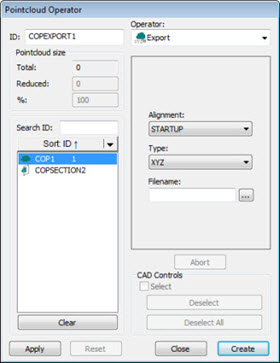
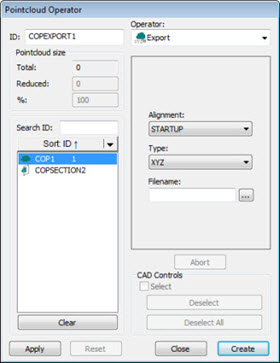
Pointcloud Operator dialog box - Pointcloud EXPORT Operator
The Pointcloud EXPORT operation exports the data in a COP or operator command in a specified format to an external file. The dialog box of this operation is similar to the Pointcloud IMPORT operator.
To apply the Pointcloud EXPORT
operation to a pointcloud, click XYZ ( ), IGS (
), IGS ( ), or PSL (
), or PSL ( ) on the Pointcloud
toolbar, or select a menu option File | Export | Pointcloud. The
software displays the Export Pointcloud Data
dialog box.
) on the Pointcloud
toolbar, or select a menu option File | Export | Pointcloud. The
software displays the Export Pointcloud Data
dialog box.
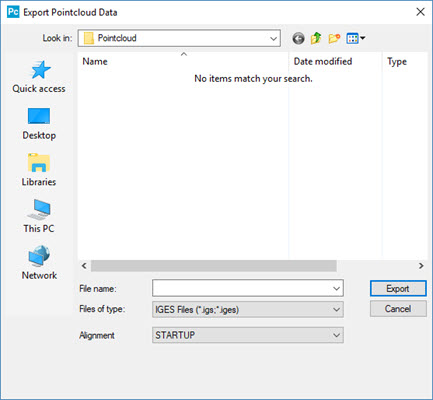
Export Pointcloud Data dialog box
The Pointcloud EXPORT operator uses the following options:
File name - Indicates the name of the export file.
Files of type - Indicates the type of format to which data is exported. It can be XYZ, IGES, or PSL (Polyworks).
For exporting XYZ file types, you can define the separator character to use. For details, see "ExportXYZSeparator" in the "PointcloudOperator" section of the PC-DMIS Settings Editor documentation.
Alignment - Indicates the type of alignment to include when exporting the data.
Click Create to insert a COP/OPER,EXPORT command into the Edit window.
For example:
COPEXPORT1=COP/OPER,EXPORT,FORMAT=IGES,FILENAME=D:/Dataout.IGS,SIZE=1623201
REF,COP1,,
Specify the format in FORMAT and the output file name in FILENAME, and then reference the COP command holding the data. If a filter has been applied to the COP command, then the COPFILTER command should be referenced for export rather than the original COP command.
For example, REF, COPFILTER1, rather than REF, COP1,. This ensures that the exported file reflects the filter set.
COPEXPORT2=COP/OPER,EXPORT,FORMAT=IGES,FILENAME=D:/Dataout.IGS,SIZE=0
REF,COPFILTER1,,
It is also possible to select more than one command in the list of commands to export them in a single operation:

Pointcloud Operator dialog box with multiple commands selected
In this case, PC-DMIS inserts the command into the Edit window.
For example:
COPEXPORT1=COP/OPER,EXPORT,FORMAT=XYZ,FILENAME=D:/Dataout.XYZ,SIZE=1246
REF,COPSECTION1,COPSECTION2,COPSECTION3,COPSECTION4,,