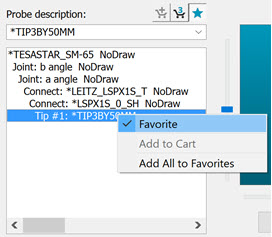
(This item pertains to the Probe Utilities dialog box, accessible through Insert | Hardware Definition | Probe.)
The Probe description area consists of the list of available probe options in alphabetical order and a box that displays the probe components.
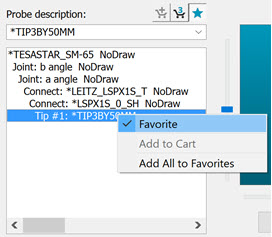
Probe description area
From this area, you can do the following:
Define the probe, extensions, and one or more tips that you can use in the measurement routine.
Create a list of your favorite probe components.
Add the probe and its components to the PC-DMIS shopping cart. You can then purchase the items from the Hexagon eStore or generate a purchase request.
You can right-click on a probe component to display these menu options:
Favorite - This item adds the component to your list of favorites. To add a component to the list, select the component, right-click, and then select Favorite. The check mark beside the menu item indicates that it is already in the list. To remove a component from the list, right-click on the added component and select Favorite.
Add to Cart - This item adds the component to the PC-DMIS shopping cart. This item is available only if the probe component has a Hexagon part number. This item is not available if the component has already been added to the cart.
Add All to Favorites - This items adds all the components of the selected probe file to your list of favorites.
Once you add the component to your list of favorites, the asterisk character (*) appears before the name of the component.
![]() Add to Cart
- To add a component to the cart, select the component and then click
this icon. This icon is available only if the probe component has a Hexagon
part number. This icon is not available if the component has already been
added to the cart.
Add to Cart
- To add a component to the cart, select the component and then click
this icon. This icon is available only if the probe component has a Hexagon
part number. This icon is not available if the component has already been
added to the cart.
![]() View/Edit Cart
- This icon displays the number of components in the cart. Click the icon
to open the PC-DMIS Shopping Cart dialog box.
For information on this dialog box, see "Shopping
Cart".
View/Edit Cart
- This icon displays the number of components in the cart. Click the icon
to open the PC-DMIS Shopping Cart dialog box.
For information on this dialog box, see "Shopping
Cart".
![]() Favorites
- This toggle icon displays either your list of favorites or the complete
list of probe options. If you select this icon, the list displays only
the favorites that are available at the connection point. If you do not
select the icon, the list displays all of the probe options.
Favorites
- This toggle icon displays either your list of favorites or the complete
list of probe options. If you select this icon, the list displays only
the favorites that are available at the connection point. If you do not
select the icon, the list displays all of the probe options.
More: